Moodle: Activities & Resources: Assignment Overview
This article has not been updated recently and may contain dated material.
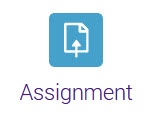
General Information
The Moodle Assignment activity provides a place for students to submit work for grading and feedback. Students can submit any digital content (files), such as word-processed documents, spreadsheets, images, and audio and video clips. Responses can also be typed directly into the text editor. An assignment can also be used to create a grade item in the gradebook for assignments they complete outside of Moodle, and thus not require any digital content. Students can submit work individually or as a member of a group, and submissions can be timed.
Assignments can be graded using a numerical or custom scale, or with an advanced grading method such as a rubric. If “Advanced grading” is selected, instructors can enter a grading guide or rubric. When reviewing assignments, feedback can take the form of comments or uploaded files, such as marked-up student submissions, documents with comments, or spoken audio feedback. Grading through the assignment will automatically update the gradebook.
Best Practices and Considerations
When using the Assignment, consider the following:
-
Include clear instructions for students in the assignment description such as citation standards, formatting guidelines, suggested response length, and whether the assignment is timed. Accepted file types can be selected in settings.
-
Timed assignments can be useful for essay quizzes or to practice timed writing.
-
Use the Turnitin plagiarism plugin settings to enable the Turnitin Feedback Studio and other tools for the submission. For more information, see Moodle Activity Settings: Turnitin Plagiarism Plugin.
-
Use a grading rubric or grading guide to set clear expectations and maintain consistency in grading.
-
For assignments requiring large file submissions (such as video), require students include links to files in cloud-based storage.
GROK Articles About the Assignment
Click on the following articles to learn more about working with the Assignment activity.
Resources
For more information on assignments, read the following documentation from Moodle Docs. Note that the documentation may not show the modern Moodle theme, but the functionality of the settings is the same. All links will open in a new window.
20184
1/16/2024 3:41:18 PM