Moodle: Activities & Resources: Add SCORM Package
This article has not been updated recently and may contain dated material.
A SCORM (Sharable Content Object Reference Model) package is a collection of files which are packaged according to an agreed standard for learning objects. The SCORM activity module enables SCORM or AICC packages to be uploaded as a zip file and added to a course.
To Add a SCORM Package Activity:
- Login to Moodle and select your course.
- Scroll to the bottom of the course page and select Create Learning Activity.

- Click on SCORM Package from the Activities list.
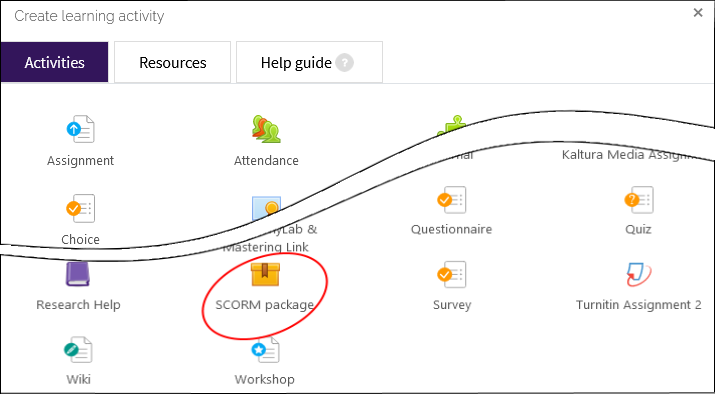
- Enter a Name and Description (optional) in the General settings.
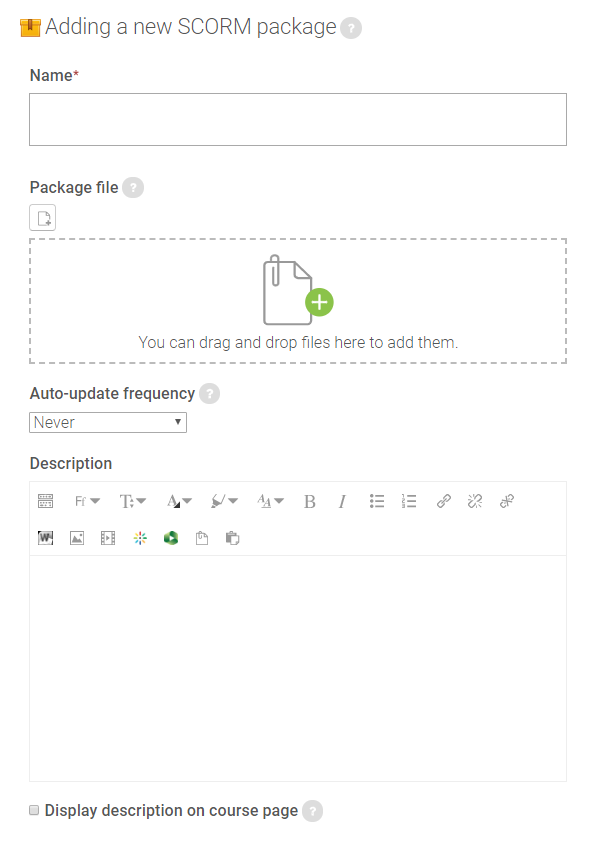
- Personalize the SCORM Package in the SCORM Package Settings.
- Select the Save and Return to Course option at the bottom of the screen.
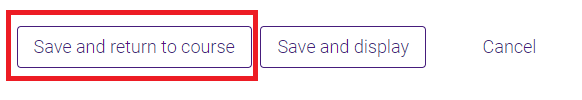
20045
4/26/2024 1:10:07 PM