Moodle: Removing Participants from Your Course
This article has not been updated recently and may contain dated material.
For instructions on how to enroll users into your Moodle course please see GROK article # 20260
The Moodle UES (User Enrollment System) will automatically enroll and unenroll all students taking the course for credit as well as the primary instructor as needed. It is typically not necessary to manually unenroll participants from a Moodle course. However, for guest instructors or teaching assistants, or in the case of a Community Moodle course, enrollment must be managed manually.
How to unenroll a single user from a Moodle course:
- Click on the Administration (gear) icon and select “Users” > “Enrolled users” to view the current enrollment
- Click the Unenroll (trash bin) icon to the far right of the appropriate user to unenroll a single user
How to unenroll multiple users at once:
- Click the checkboxes to the left of all users to be unenrolled
- Click to expand the “With selected users…” drop down menu
- Select “Delete selected user enrollments” under “Manual enrollments” or “Self enrollment” as appropriate.
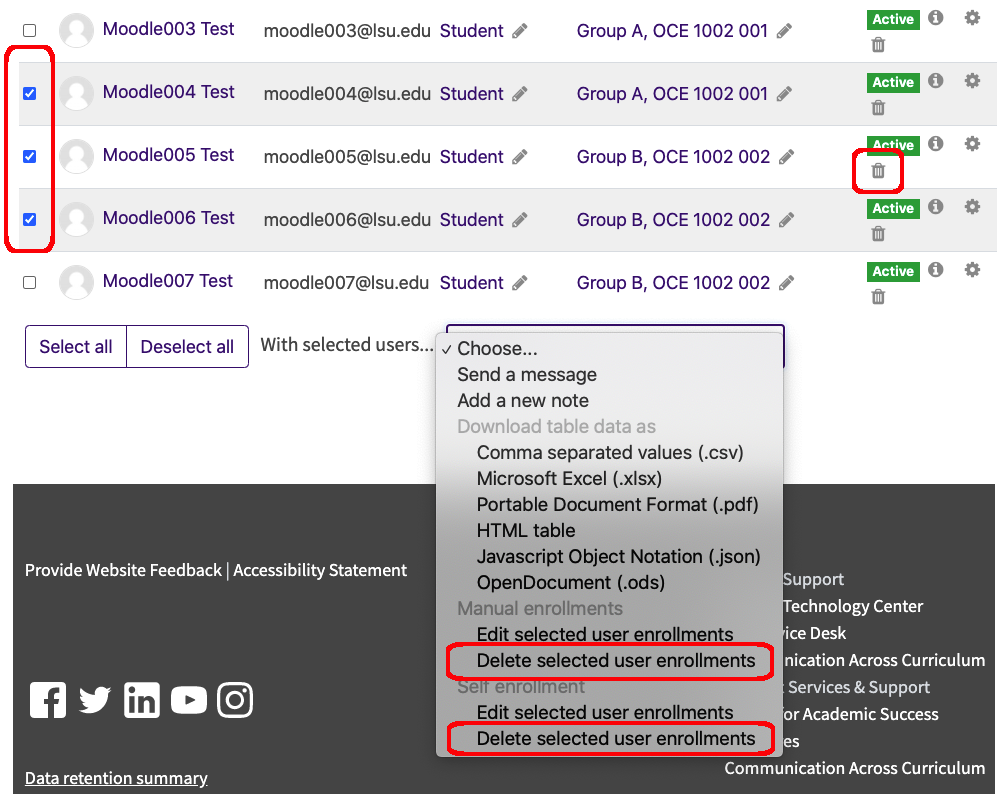
20373
10/9/2023 12:50:21 PM