Moodle: Activities & Resources: Quiz Question Types: True/False
This article has not been updated recently and may contain dated material.
A student is given only two choices for an answer in this kind of question: True or False. The question content can include an image, video, or html code.
To Add a True/False Question to the Question Bank
- Open Moodle and select your course.
- In the Administration block, click Question Bank then click Questions.
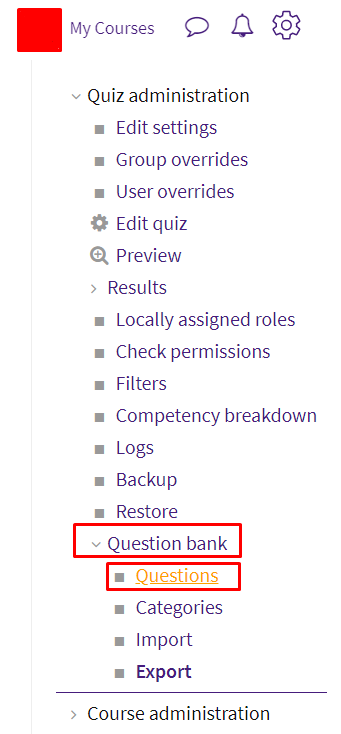
- Click Create a new question.
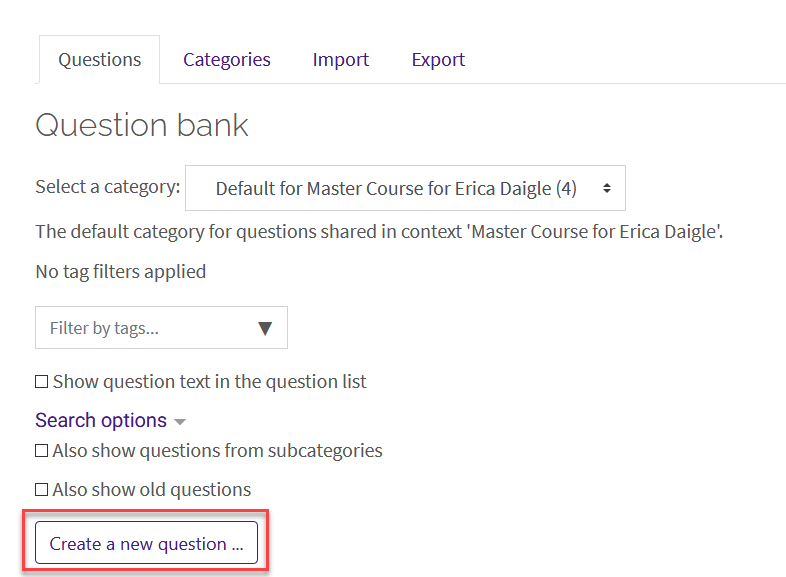
- Select True/False from the sidebar at the left, then click Add at the bottom.
- General Settings include Question Name, Question text and Default Mark which are required. Optional settings include Category and General feedback.
NOTE: It is suggested that the instructor make sure that the category is correct for organizational reasons and that the question name be something specific (other than Number 1) so that it is easier to find and edit them later.
-
Designate the correct answer. Instructors can also add feedback to each answer option.
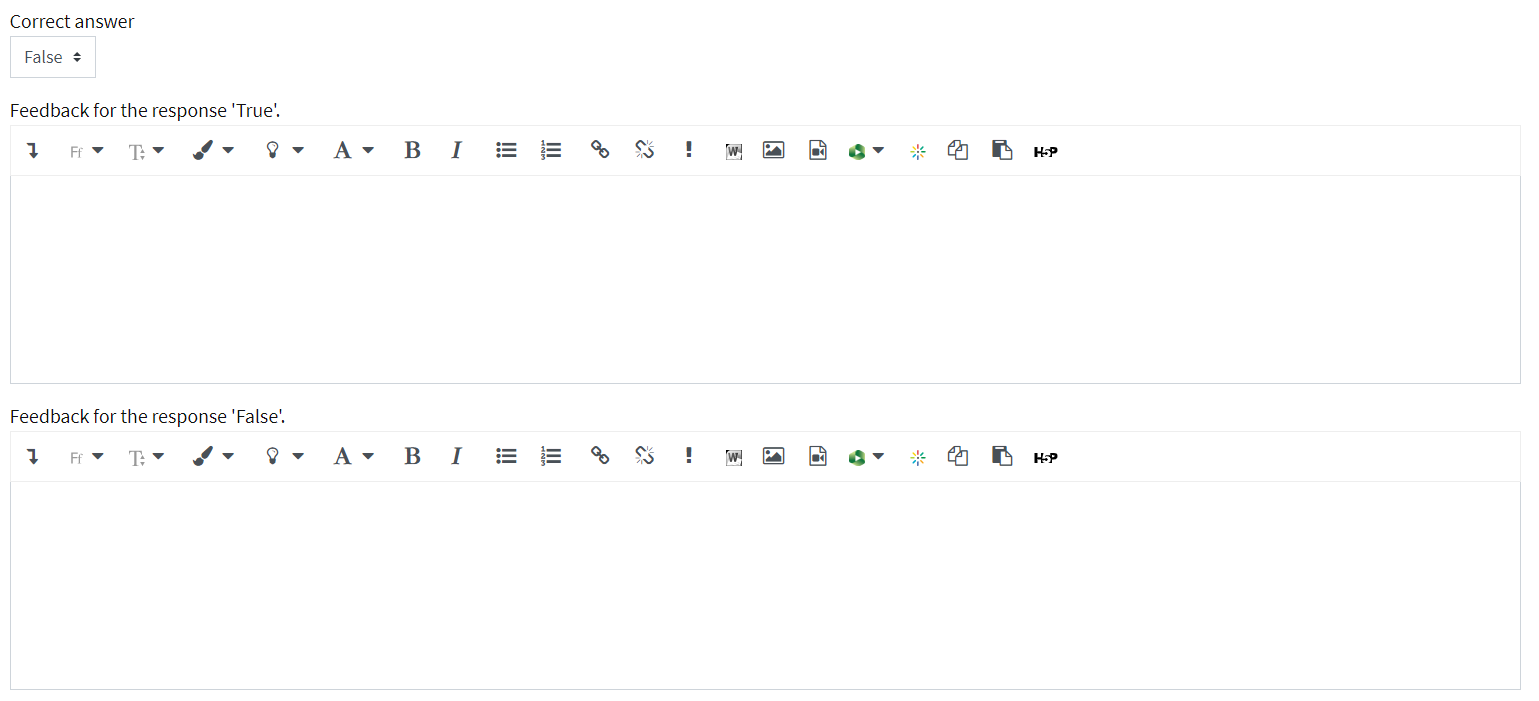
Review the other settings, and click save changes.
To add your newly created question to a quiz, see Adding Quiz Questions to a Quiz.
Resources:
20322
5/6/2024 12:28:32 PM