Common Activity Settings: Grade
This article has not been updated recently and may contain dated material.
Common Activity Settings: Grade
Grade is found in activities that allow a gradebook item to be created.
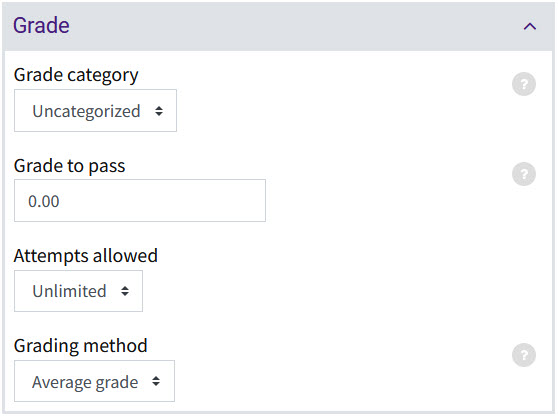
- Grade category specifies in what gradebook category, if any, the grade for this activity will be entered. See Moodle: Gradebook: Creating Categories to learn more.
- Grade to pass is optional. Specify the minimum grade a student must achieve to be considered to have passed this item, but can safely be left blank. If set, grades in the gradebook will be highlighted in red for fail and green for pass.
- Attempts allowed specify how many attempts the user can have at the activity. When a number above 1 is selected, the Grading method menu option appears.
- Grading method specifies how a final grade item will be determined if multiple attempts are possible. With the following options:
- Highest grade
- Average grade
- First attempt
- Last attempt
20548
9/10/2024 2:24:24 PM