Panopto: Embed a Video Through the Atto Editor in Moodle
This article has not been updated recently and may contain dated material.
Moodle users can embed a Panopto video through the Atto text editor for a variety of purposes:
- Students can embed a video in any activity that requires text entry, such as a forum post, assignment submission, or essay response.
- Instructors can embed a video in any activity or resource that is created using the editor. For example, to embed a video that will display in a section of the course, create a label and follow the steps below.
To embed a video through the Atto text editor:
- In the Atto toolbar, select the Panopto button.
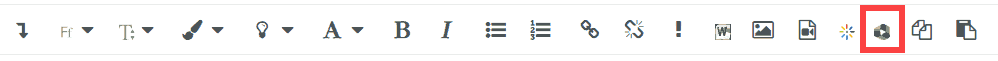
- From here you have options depending on what you will upload. If you have existing videos, you can Choose one from your list. Otherwise, you can Upload a video from your computer or Record a new video. Select a tab and then follow the on-screen instructions.
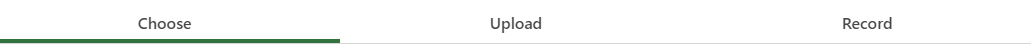
- When you have uploaded your video, either continue editing or click "Save and return to course." The video will display as an embed.
Selecting the Record tab will require you to use browser capture or the Panopto app to create a video. For instructions on downloading the Panopto app, see the following articles:
For help with using the recorder, see the following articles:
20437
3/18/2024 1:37:24 PM