Moodle: Activities & Resources: Journal Activity - Faculty
This article has not been updated recently and may contain dated material.
The journal activity in Moodle gives students a private space to respond to a prompt—the work students submit is visible only to the instructor. Instructors can either limit the availability of a journal entry or leave it open so that the student can add to it indefinitely. While it is open, students can continuously edit or add to their entry, and instructors can continuously update the grade. The journal activity can be located centrally for students to access once, or specific journal prompts can be created for individual modules.
To Add a Journal Activity:
- Select Create a Learning Activity

- Choose Journal
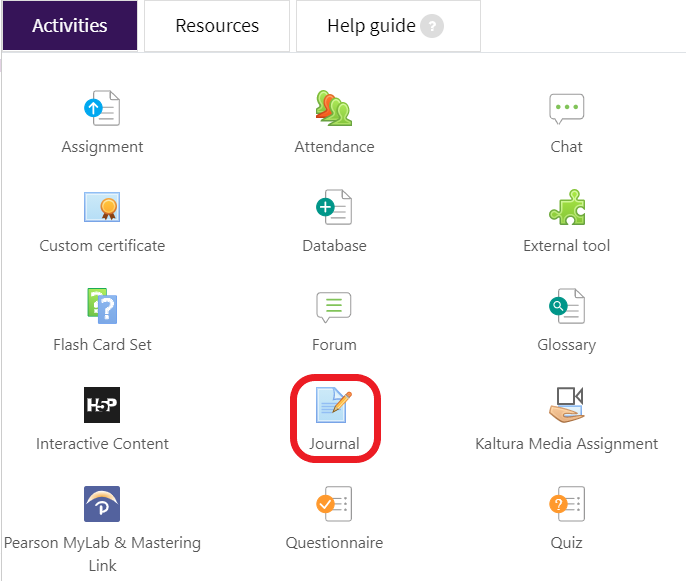
- Fill in the name of the Journal and the question you would like the students to respond to.
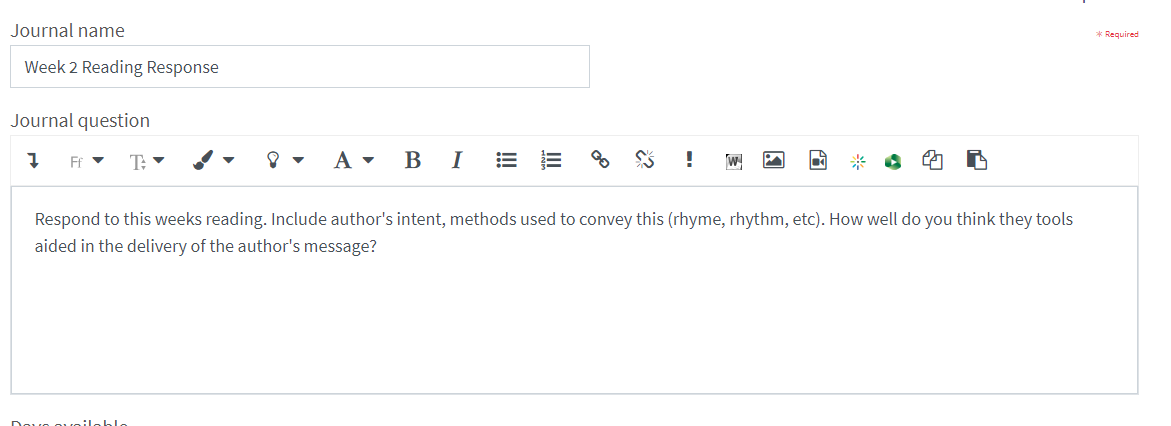
- Choose the number of days you would like the journal available to the student. Also select the maximum grade for this assignment and a category (if you have those set-up in your gradebook).
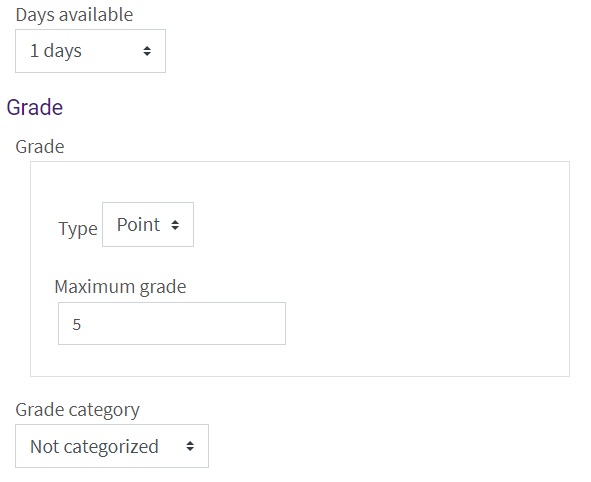
- When finished click on either Save and return to course (takes you back to the course page) or Save and display (takes you into the newly created assignment)

If students have questions send them to the following: Moodle: Activities & Resources: Journal Activity - Students
Resources:
For more information on Journal activities, read the following documentation from Moodle Docs. Note that the documentation does not show the SNAP Theme, but the functionality of the settings is the same. All links will open in a new window.
20285
2/28/2024 11:53:36 AM