Common Activity Settings: Tags
This article has not been updated recently and may contain dated material.
Common Activity Settings: Tags
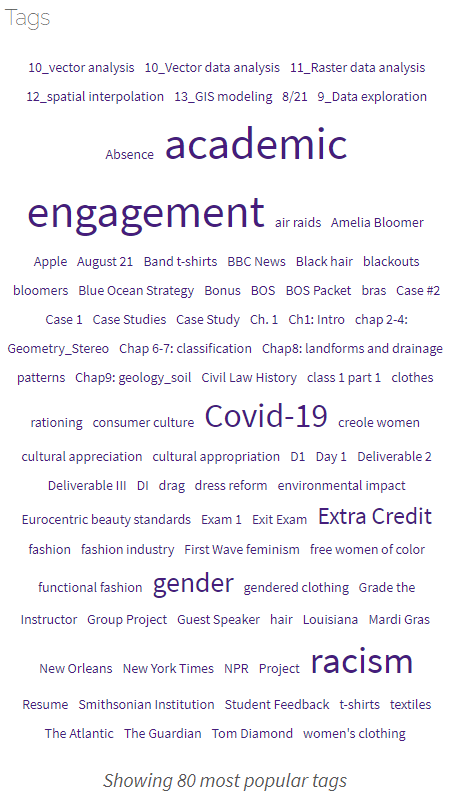
Example of a Tag Cloud
Tags may be added to an activity by entering them in the Tags setting. Tags are used to connect many different types of content in Moodle, and to track the relative number of content pages for each tag to populate tag clouds with different text sizes for each tag. Available tags may be pre-configured by the site administrator, or added by users. See MoodleDocs on Tags and Using Tags for more details.

You can use the pull-down in the "Enter tags..." box to choose from tags that have already been chosen for this type of content. You may also narrow down the choices by beginning to enter the desired tag in this box. If your desired tag is not already present, hitting enter will add your tag to the collection, and add it to the list of tags for this activity in the Tags list above the box. Note that each tag has an × that can be used to delete that tag from association with this activity.
20274
3/1/2024 8:24:37 AM