Moodle: Activities & Resources: Adding and Editing a Forum
This article has not been updated recently and may contain dated material.
To Add a Forum Activity:
- On your course page, click Create learning activity and on the Activities tab, select Forum.
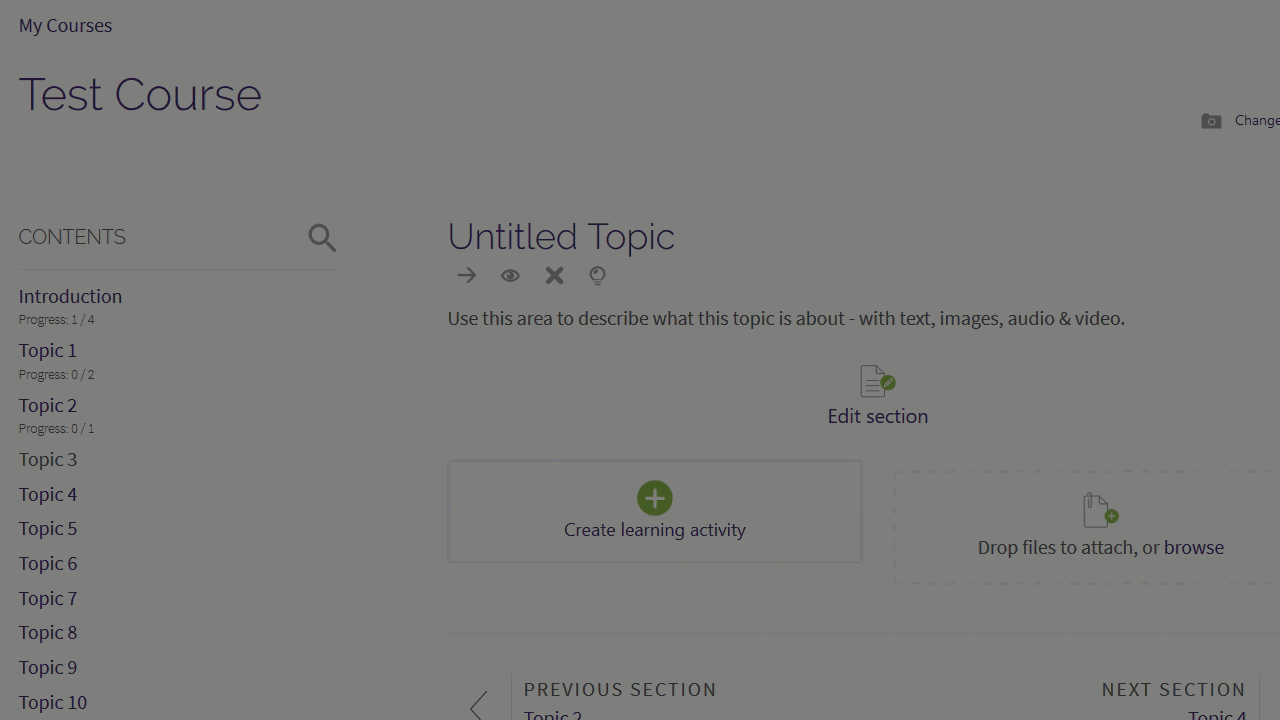
- Give the forum a name and compose a detailed description with specific instructions. For best practices, see GROK article 20186, Forum Overview.
- On the forum settings page, you can determine the following:
- Click Save and return to course.
For information on each of the settings above, see MoodleDocs: Forum Settings. Note that this page does not show the Snap theme, but functionality will be the same.
20203
2/22/2024 4:46:01 PM