LSU Library: Advanced Search
Using the Advanced Search feature in LSU Library:
1. Open the LSU Library webpage.
2. Click on the Advanced Search button under the search bar.
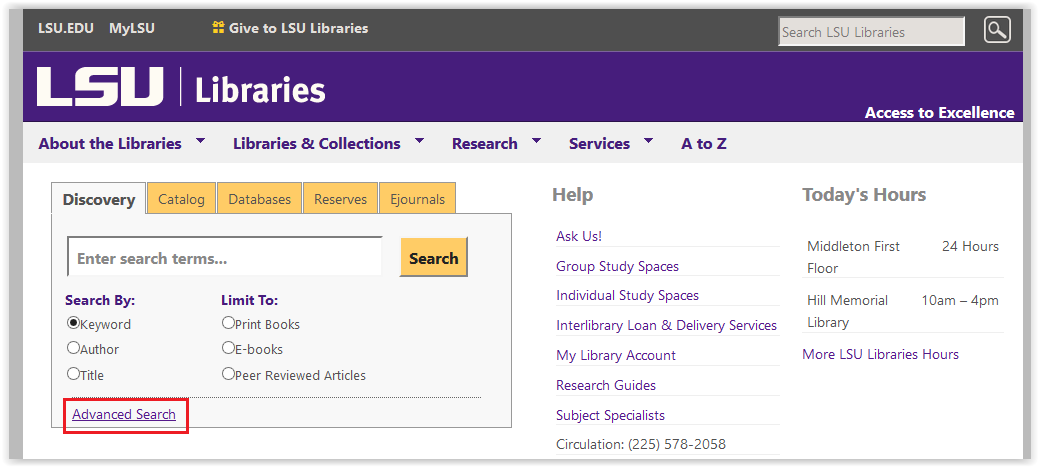
3. Use the text boxes at the top of the screen to enter the phrase you are searching for. Enter a phrase per text box, and if you are entering more than one phrase, use the AND/OR options as needed.
You can also specify a field for each phrase by clicking the dropdown box to the right of each textbox. Click Search to bring up a list of results.
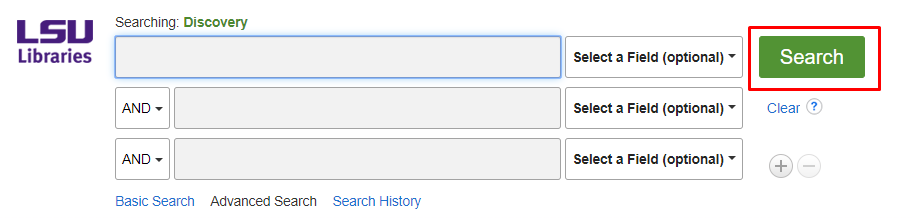
4. Additional search options are available at the bottom of the page.
Look through the options and check the boxes next to categories that you want to use to narrow the advanced search. When you're done making all the changes, click Search at the bottom of the page.
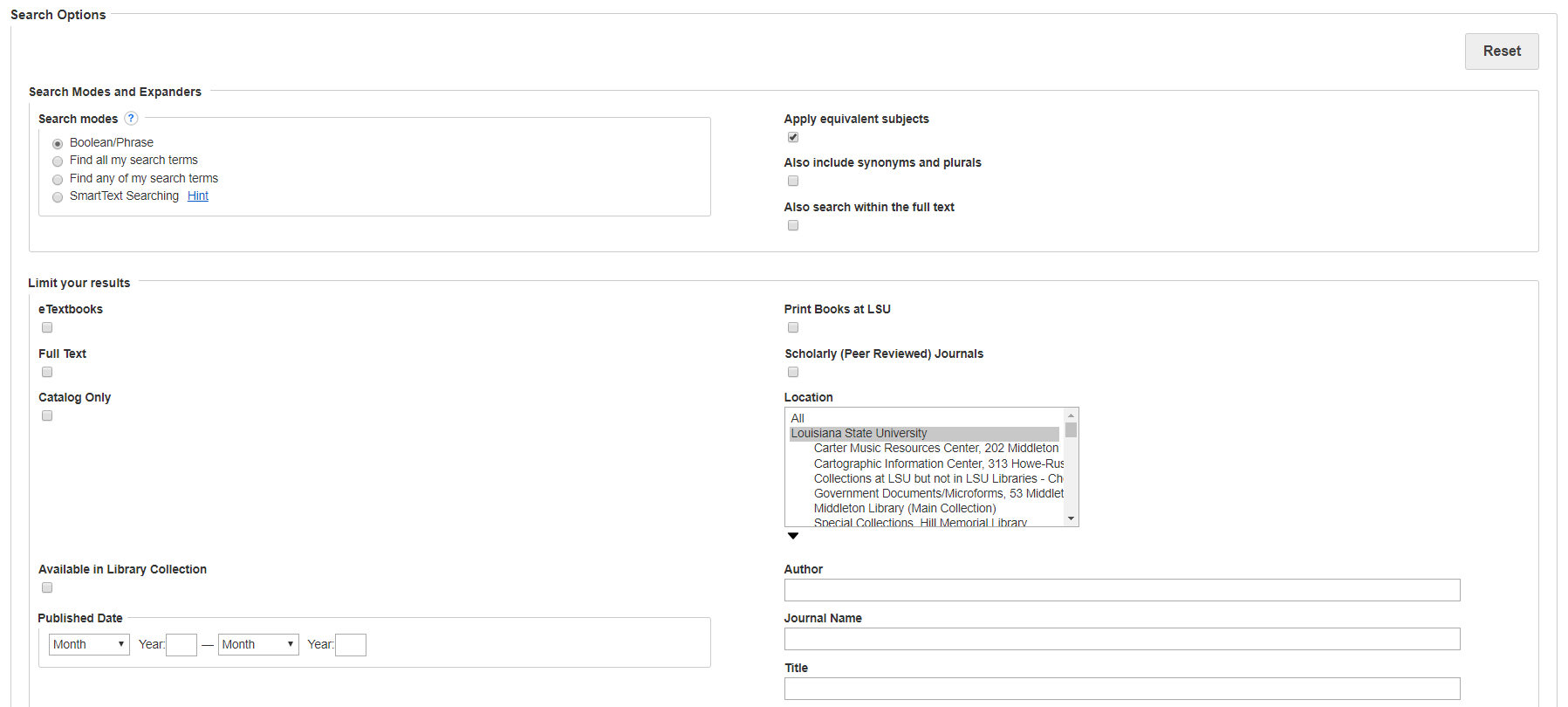
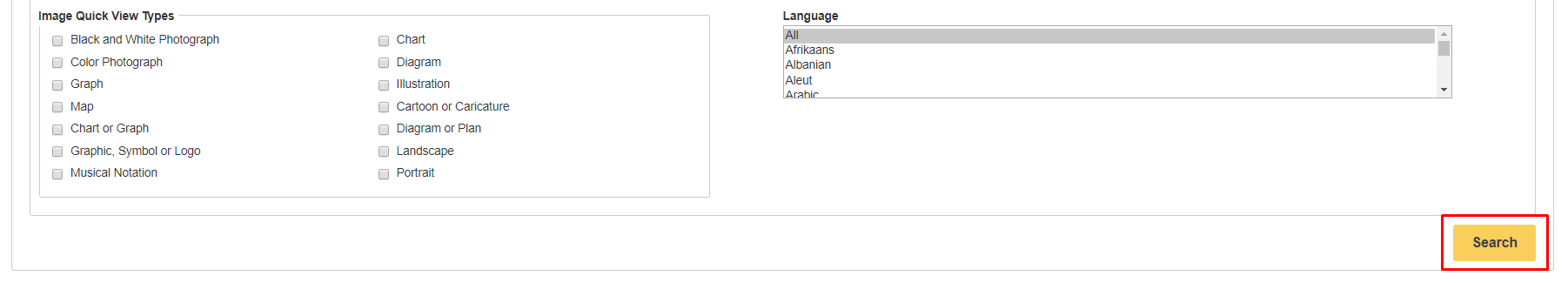
Referenced from: LSU Library
19014
7/2/2025 9:01:03 AM