Office365 ProPlus: How To Edit Your Notifications
To Toggle Notifications On or Off:
1. Login to Microsoft Office 365 ProPlus using your LSUMail credentials (ex: mtiger1@lsu.edu). Please note, that if you are off-campus, you may be required to follow additional steps to prove your identity. If you need assistance or more information about this step, please see Office365: Logging in with Multi-Factor Authentication (MFA).
2. Click the Settings icon in the top right corner.

3. Click the toggle button to turn notifications on or off.
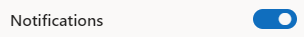
Referenced from: Microsoft
17777
9/16/2025 4:19:36 PM