Moodle: Enrollment Tracker
The Enrollment Tracker in a course is a report showing students who have added and dropped the course. In addition to the students' names, the report also displays the the section number, enrollment status (enrolled or unenrolled), and the dates and times the course was added or dropped from the students' schedules.
Please note that the larger the course roster, the longer the report will take to load.
To Access the Enrollment Tracker:
1. In your course, click on the Administration gear icon in the sidebar.

2. In the Users menu, click on Enrollment Tracker.
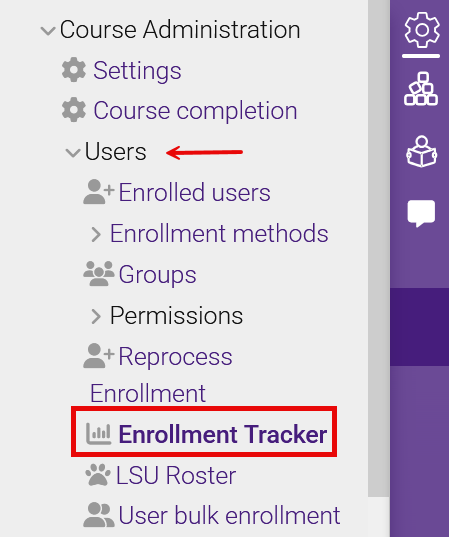
3. The report will automatically display. The default order is chronological, starting with the oldest date. Each column can be sorted by clicking on the column header. To restore to default display, click Reset table preferences.
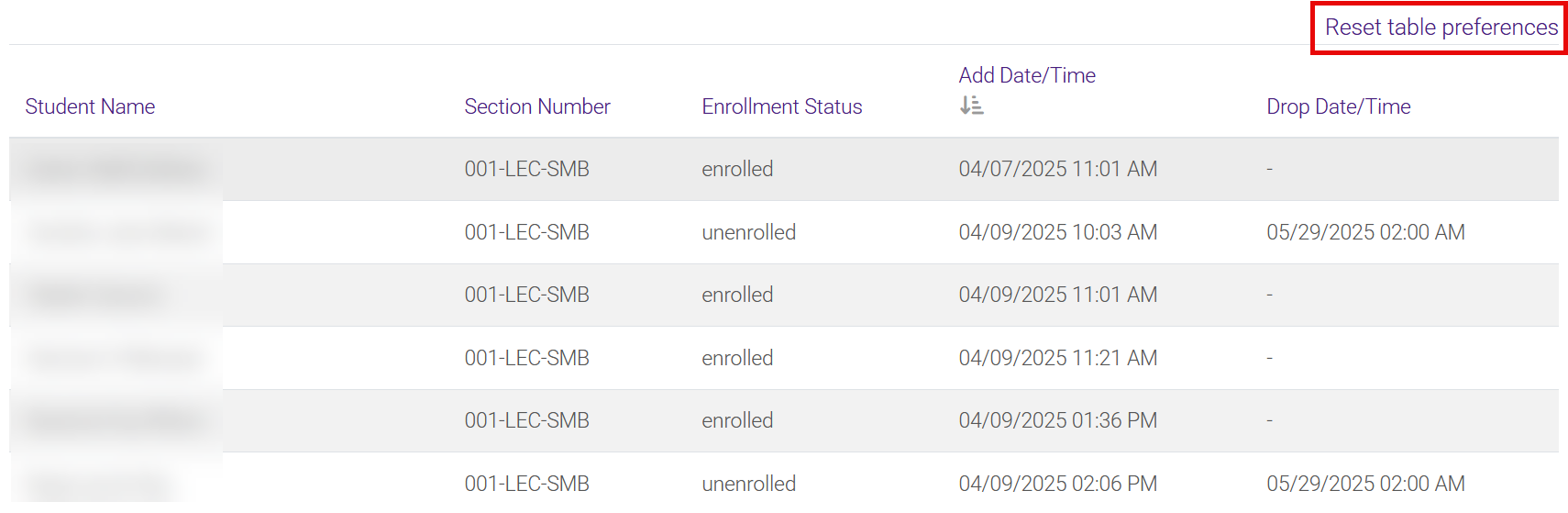
20678
6/26/2025 2:45:14 PM