Moodle: Activities & Resources: Board
This article has not been updated recently and may contain dated material.
Board is an activity that enables instructors to create post-it boards where students can collaborate. Contributions are anonymous. The instructor creates a post-it table with columns where students can add new posts containing text, links, images, and embedded YouTube videos. Settings for students include a closing date for submissions, post order, and move/delete. Instructors can move any posts, download submissions, and rate posts.
To Add a Board Activity:
- In your course, scroll to the bottom of the page and select Create learning activity.
- Select Board under either the All or Activities tab in the activity chooser.
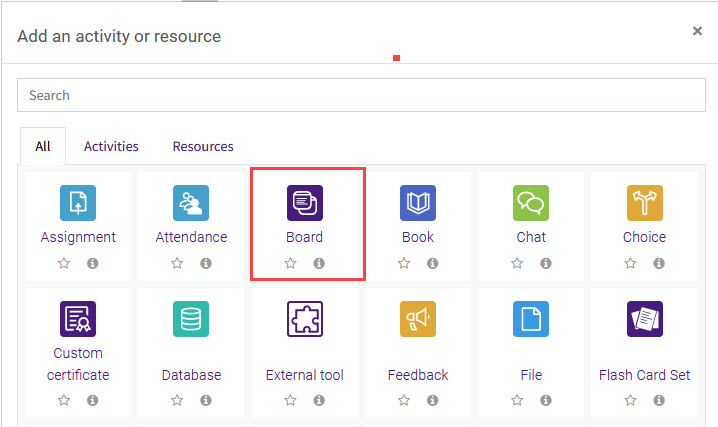
- Type in a Name for this Board activity, add clear instructions to the Description, then personalize with the Board settings. When finished, click Save and Return to Course at the bottom.
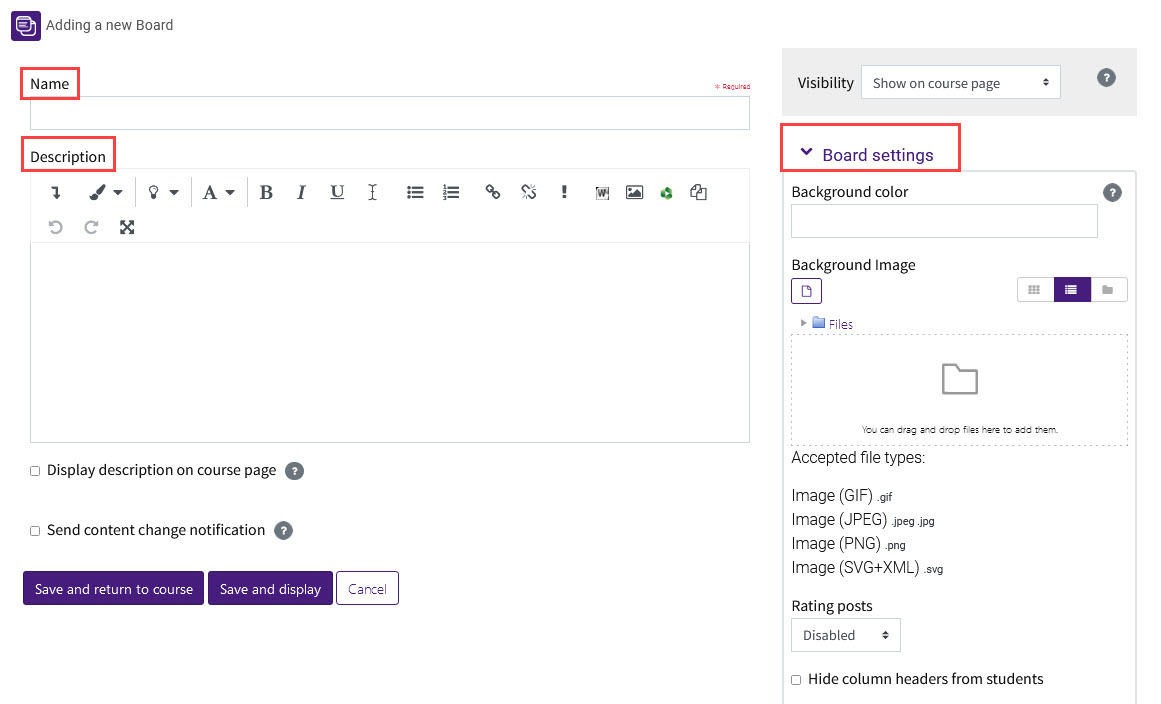
- The Board will then appear in the section where it was added. Click into the activity to add your custom headings or edit the Board by clicking the lock, move, delete, or add icons.
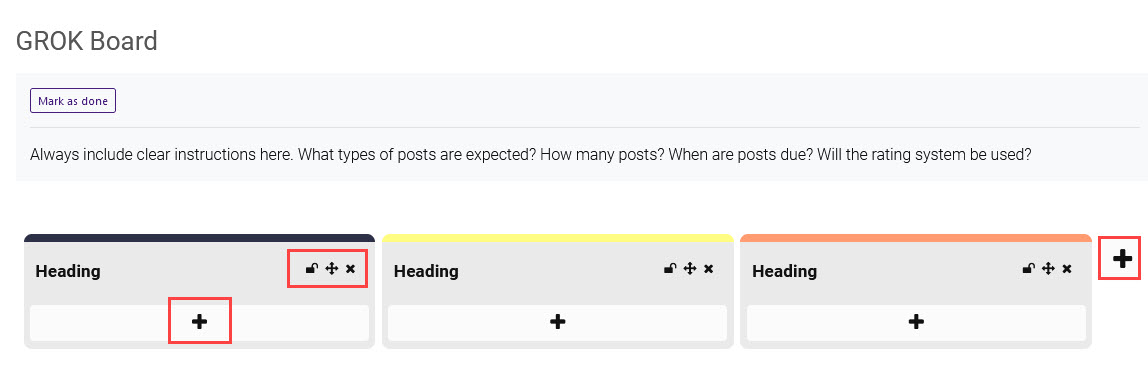
To edit the Board settings again, click the edit icon on the activity card or open the Board module administration menu.
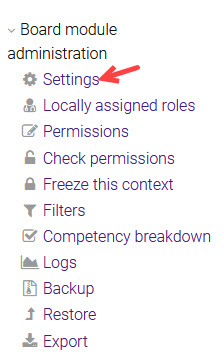
Resources
For more information on the Board Activity, read the following documentation. Note that the documentation does not show the SNAP theme, but the functionality of the settings is the same. All links will open in a new window.
20520
4/1/2024 11:07:25 AM