Moodle: Gradebook: Hide Your Gradebook from Students
This article has not been updated recently and may contain dated material.
Moodle allows instructors to hide their Gradebook from students within a given course. This will remove the Grades link from the course thumbnail on the students’ My Courses as well as the removing the Grades icon from Course tools.
To Hide your Gradebook:
- From the main course page of the desired Moodle course, click the Admin (gear) icon and then select Edit settings under Course administration.
- Expand the Appearance menu.
- Change the Show gradebook to students setting from (default) Yes to No, then scroll down and save changes.
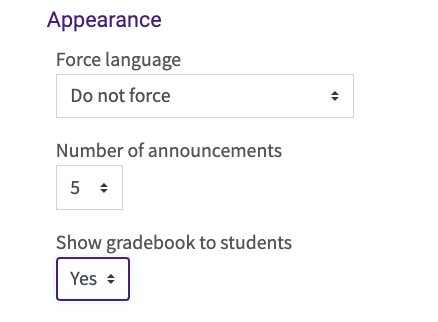
20377
10/16/2023 1:36:21 PM