Louisiana Digital Library: View Items within a Collection
This article has not been updated recently and may contain dated material.
To View All of the Items within a Collection on the Louisiana Digital Library:
1. Navigate to the Louisiana Digital Library web page.
2. Select the Collection Name under the 'Browse collections by' header on the left-hand side of the screen.
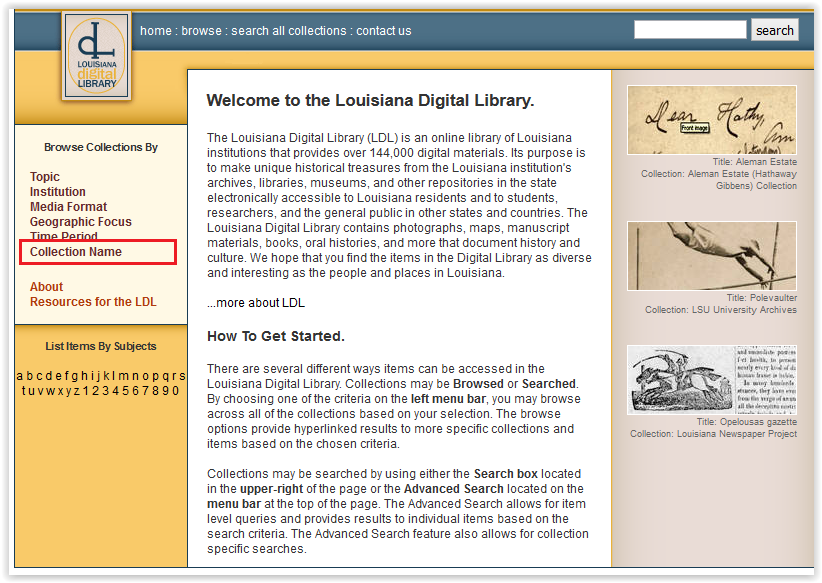
3. The Browse by Collection Name window will appear. Select a Collection from those listed.
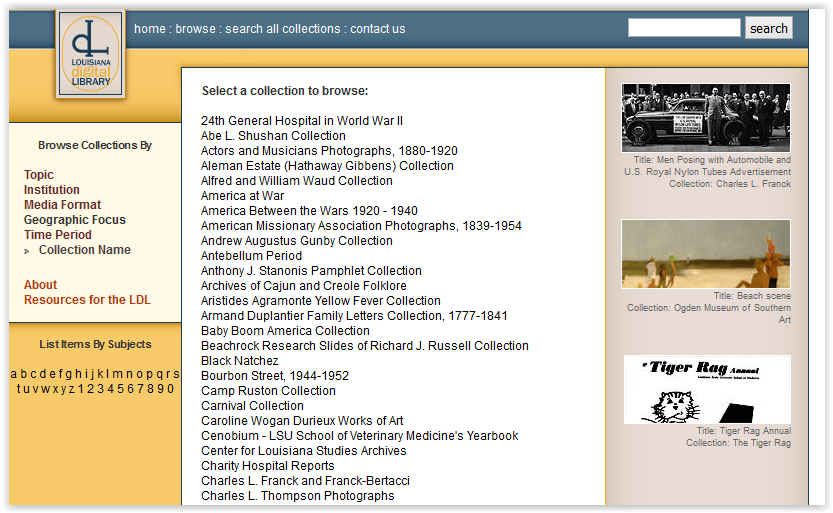
4. Click the Browse items in collection button.
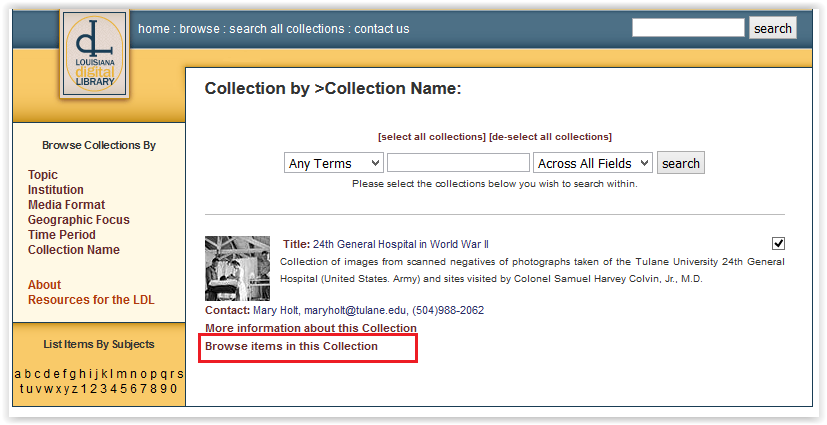
5. You will be directed to a window which lists all the items in the collection.
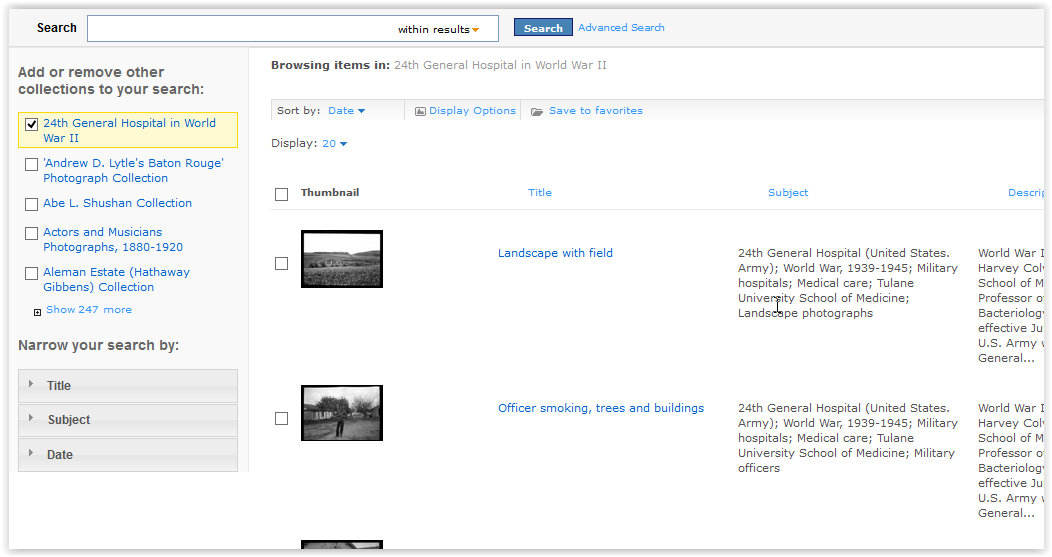
Referenced from: Louisiana Digital Library
19147
11/15/2024 10:41:48 AM