Louisiana Digital Library: Reference the URL of Items within a Collection
This article has not been updated recently and may contain dated material.
To Find an Item's Reference URL in the Louisiana Digital Library:
1. Navigate to the Louisiana Digital Library web page.
2. Click View all collections above the center search bar.
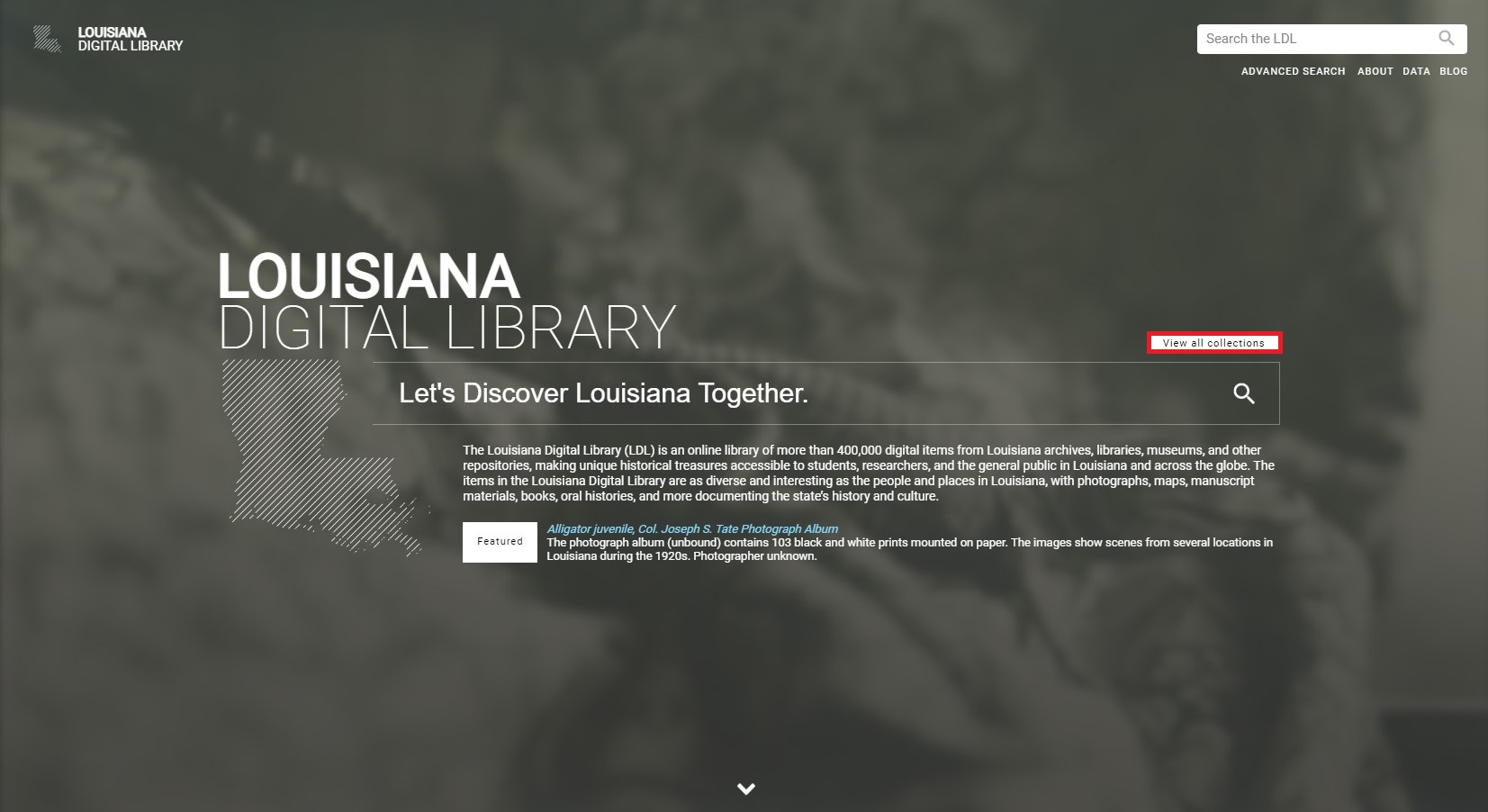
3. Choose any item to view from the list of All Collections.
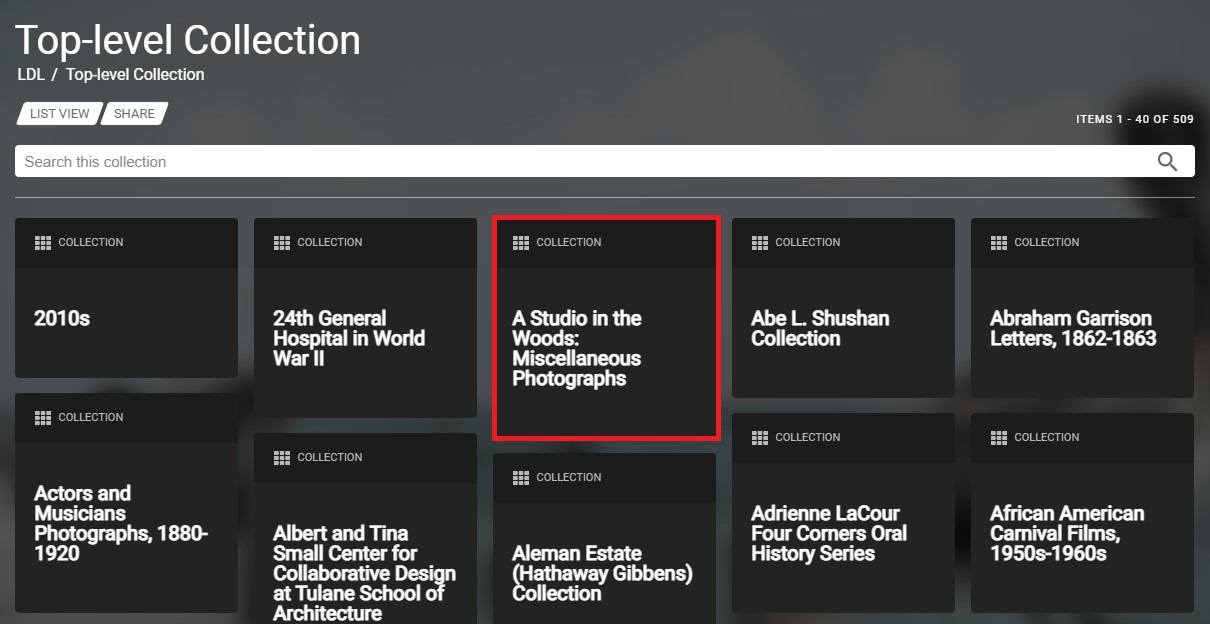
4. On the toolbar at the top of the browser, highlight and copy the URL.
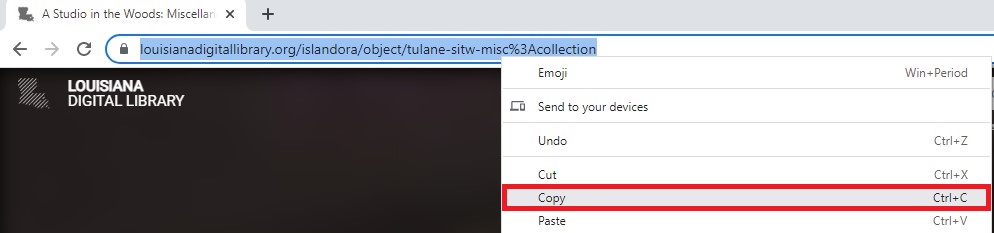
Referenced from: LSU Libraries
19139
4/16/2024 8:06:02 AM