VoiceThread: Setting Up Your VoiceThread Link
This article has not been updated recently and may contain dated material.
To Set Up Your VoiceThread Link:
1. After creating your VoiceThread link, your VoiceThread Setup page will appear. In this area you will need to decide what students will be able to see whenever they click on your VoiceThread.
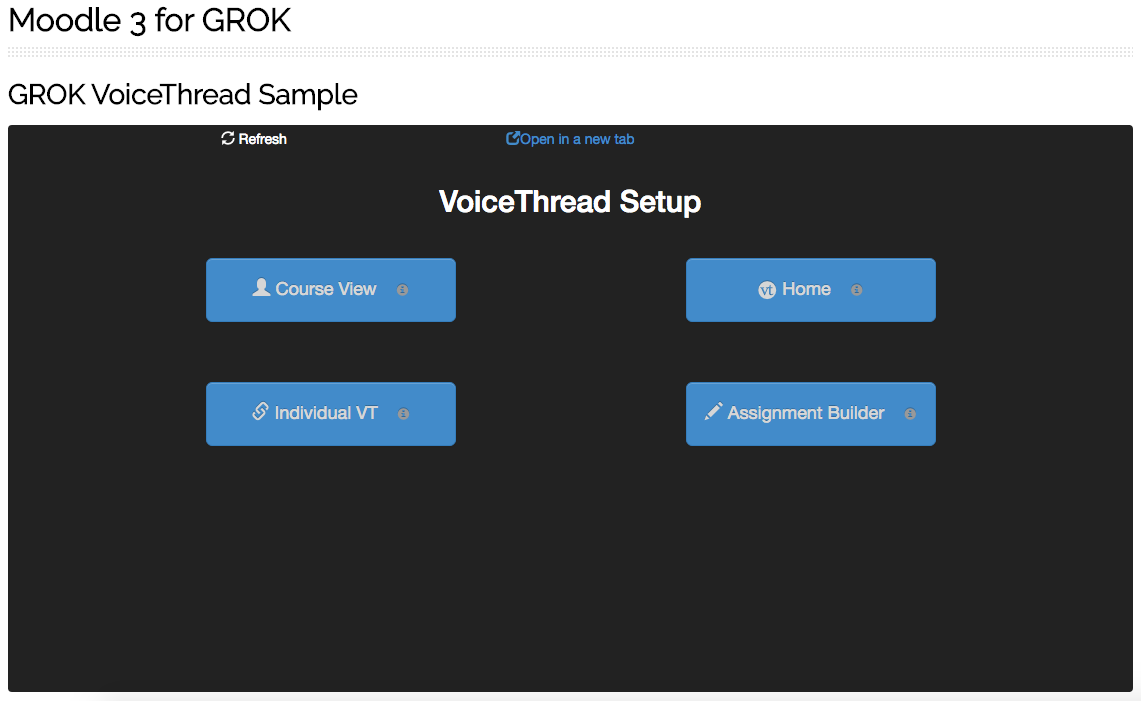
2. Select one of the four options available:
-
Course View: Displays the VoiceThreads that have been shared within your course.
-
Home: Displays all of the VoiceThreads created by that particular student.
-
Individual VT: Sends the student to a specific VoiceThread that you have created to be viewed.
-
Assignment Builder: Sends the student to a VoiceThread assignment you have created to be graded.
3. After you have selected the type of VoiceThread you would like, follow the steps to complete the setup process.
Referenced from: VoiceThread.com
18548
9/12/2023 9:00:36 AM