myLSU Portal: ITS Directory
This article has not been updated recently and may contain dated material.
NOTE
If you are using a mobile device to access the myLSU portal, you may need to rotate your phone to landscape mode to access the menu.
To Access the ITS Directory from the myLSU Portal:
1. In myLSU, select Directory Information from the panel on the left-hand side of the screen.
2. Click Directory Information from the dropdown panel.
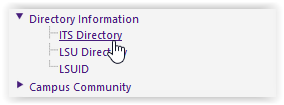
3. You now have access to LSU's ITS Employee Directory.
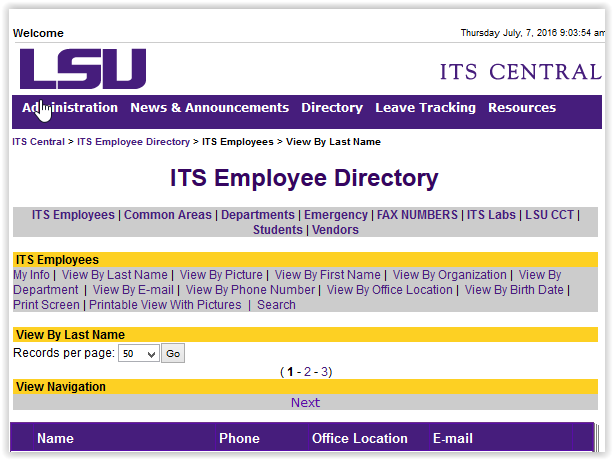
18286
2/2/2024 4:31:05 PM