LISTSERV Web Portal: How to Change the List Settings
This article has not been updated recently and may contain dated material.
Change the List Settings
1. Click the List Management drop-down menu, and select List Dashboard. (List Settings include the list owners, senders, attachment settings, etc.)
2. This will bring up a list of ALL of the Listservs that you are an owner of.
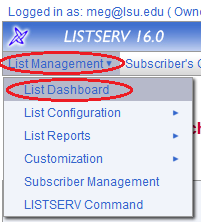
17603
1/17/2025 8:46:10 AM