GROK: Dashboard: LSU Overview
General Information
After logging in, you will be redirected to the GROK Dashboard. From here you can access everything necessary to work within GROK.
Work Queues
In the Work Queues section, you can access the GROK Dashboard, Pending Articles, Expired Articles, etc.
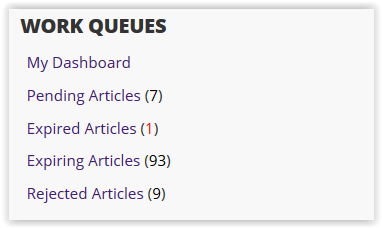
Manage Content
In the Manage Content section, you can access links to manage the media within GROK.
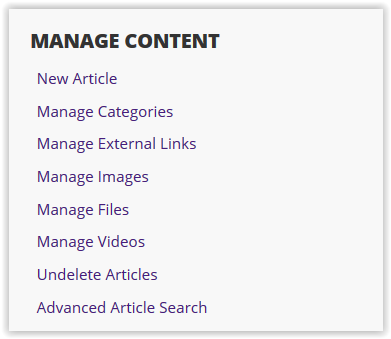
Reports
The Reports section contains links to all of GROK's articles and editor reports.
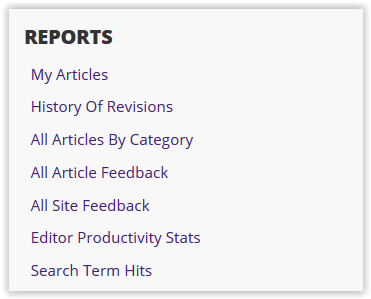
At a Glance
The At a Glance section in the GROK Dashboard shows a numerical count of articles that are expired, expiring, pending, etc.
NOTE: Clicking the number listed after each section will redirect you to a list of articles in the corresponding section.
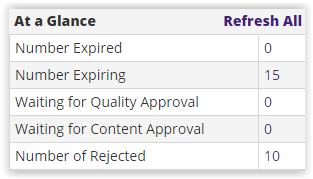
Articles with Issues
The Articles with Issues section shows all the articles within GROK that have issues.
NOTE: Articles are usually flagged as having an issue because of broken external links. GROK student workers maintain this section.
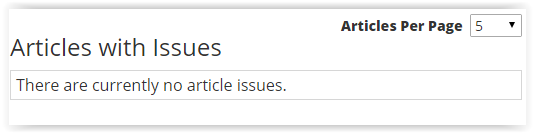
Your Articles
The Your Articles section shows all of your articles that are saved as a draft or pending approval.
16749
8/1/2025 10:21:35 AM