GROK: Access Your GROK Dashboard
This article has not been updated recently and may contain dated material.
Access Your GROK Dashboard (Complete Draft Articles)
1. Go to GROK.lsu.edu and click the Login button at the upper, right corner.
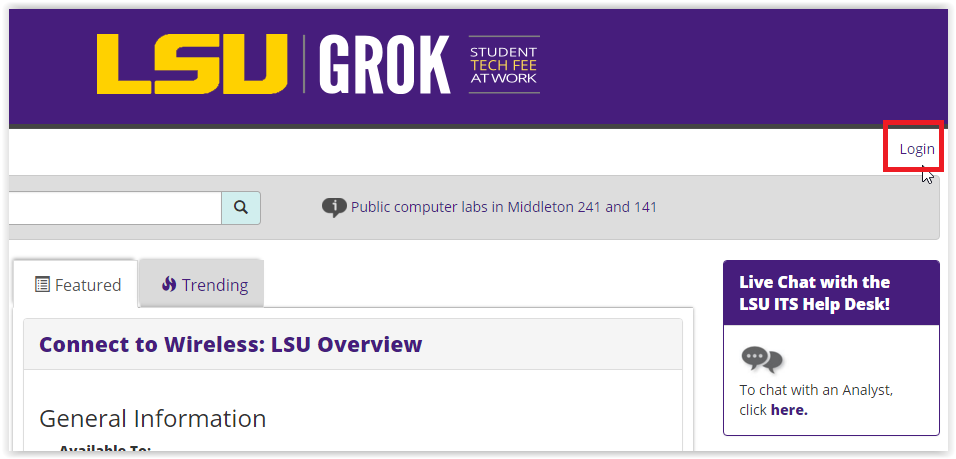
2. Enter your MyLSU Account ID and password.
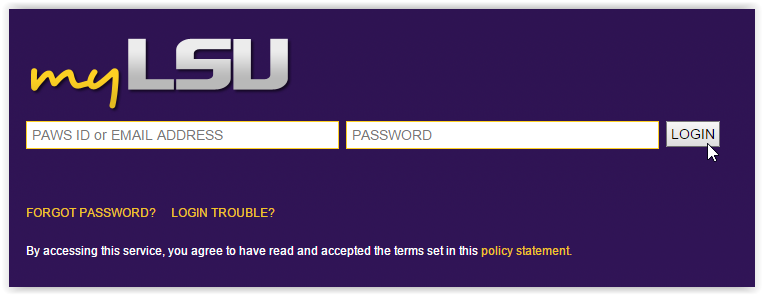
3. Click Edit at the top right corner of the page.
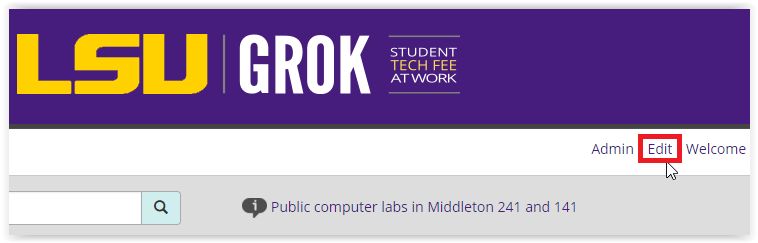
4. You will then be taken to your Dashboard. Your Articles will display, highlighting any issues that need to be addressed.
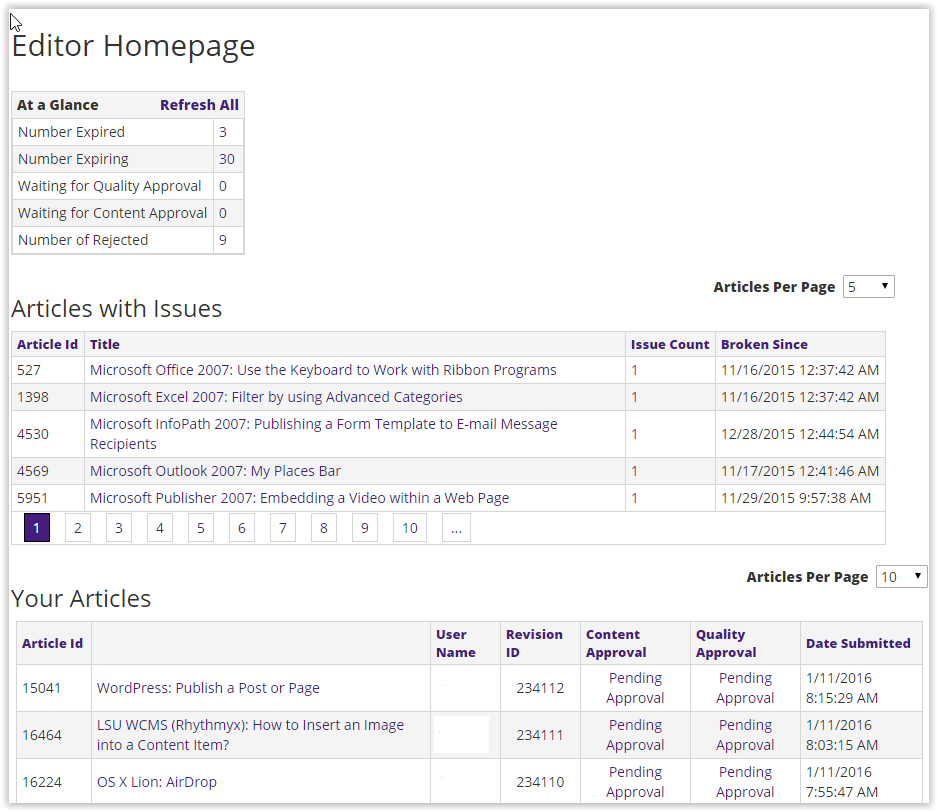
- NOTE: Anytime you wish to get back to your dashboard while in the Edit mode, simply click My Dashboard, and you will be redirected to your dashboard.
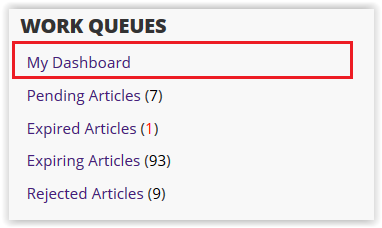
[Return to Top]
16386
8/13/2024 3:13:26 PM