myLSU Portal: Contact Support
This article has not been updated recently and may contain dated material.
NOTE
If you are using a mobile device to access the myLSU portal, you may need to rotate your phone to landscape mode to access the menu.
Problem Tickets are useful to LSU Students, Faculty, and Staff. If one is experiencing any problems with computer software, hardware, or any LSU based application, simply submit a Problem Ticket detailing the problem. Shortly after posting a ticket, IT will research the problem and post any solutions.
To Access IT Support through the myLSU Portal:
1. Log into myLSU.
2. At the bottom of the left hand side panel, click on Contact Support.
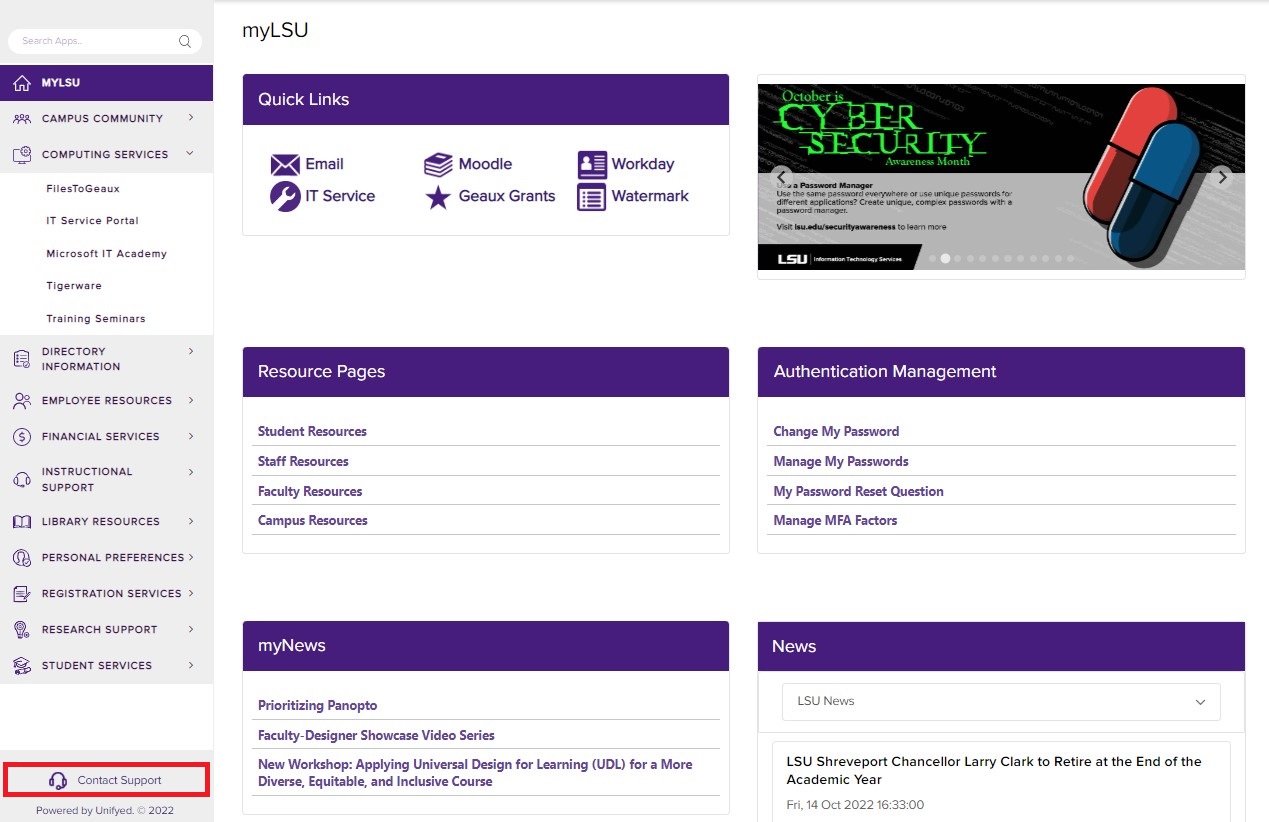
3. Log in with your myLSU ID and password.
4. The Service Desk login page will appear; select Request a Service, Chat with IT Support, or see the ITS Service Desk contact details to open a support incident.
16524
8/29/2024 11:39:19 AM