myLSU Portal: How Do I Login to myLSU?
There may be broken links in this article, the GROK staff has been notified and is working to resolve the issue.
NOTE
If you are using a mobile device to access the myLSU portal, you may need to rotate your phone to landscape mode to access the menu.
Log in to the myLSU Portal
- Before you can log in to the myLSU Portal, you must first have an account.
1. Open a Web Browser and browse to the myLSU Portal. (mylsu.apps.lsu.edu/)
2. Enter your User Name & Password. (myLSU account ID & myLSU Password.)
- The User Name Format is: <myLSU ID>@lsu.edu.
- Enter your current myLSU Password.
3. Click the LOGIN button.
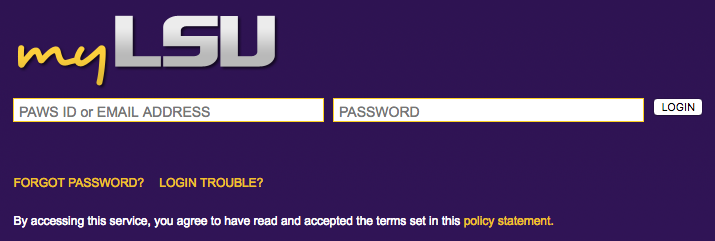
Troubleshooting Tips
1. Still NOT able to log in?
- Re-Entering your myLSU Password, carefully watching the keys as you type it.
2. Still NOT able to log in?
Referenced from: https://www.lsu.edu/its/units/service-desk/index.php
15369
11/3/2025 8:27:28 AM