Common Activity Settings: Visibility
Common Activity Settings: Visibility
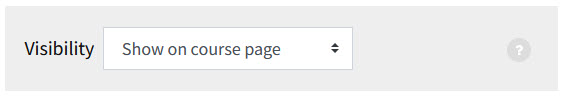
Visibility determines the degree to which students can view the activity.
You may choose:
-
Show on course page - to make it completely visible, and listed on the course page.
-
Hide from students - to hide the activity. This might be set to prevent students from previewing the activity before the instructor is ready, or to remove it after it should have been completed to prevent further attempts. It also might be used for an activity that is only completed by the instructor, based on observed student actions. Note that the activity still exists, and may still have grades in the grade book.
-
Make available but not shown on course page - allows students to access the activity through some other link, but not from a standard activity tile on the course page.
For an explanation of how visibility is restricted based off of other conditions, see GROK article Moodle: Activities & Resources: Conditional Release: Restricting Access.
20547
9/30/2025 7:48:04 AM