Mathematica: Create a New Wolfram Account
This article has not been updated recently and may contain dated material.
***Important Note: You MUST verify your new account's email address BEFORE attempting to request a license.
How to Create a Wolfram ID:
1. Go to account.wolfram.com/login/oauth2/sign-in.
2. Click the Create Account button at the bottom left.
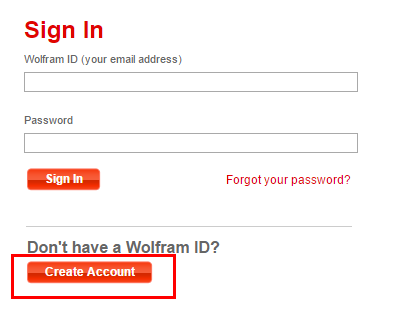
3. Enter your MyLSUID@lsu.edu email address, First and Last name, and Password.
- NOTE: Please make sure you complete steps 4 and 5 before requesting a license.
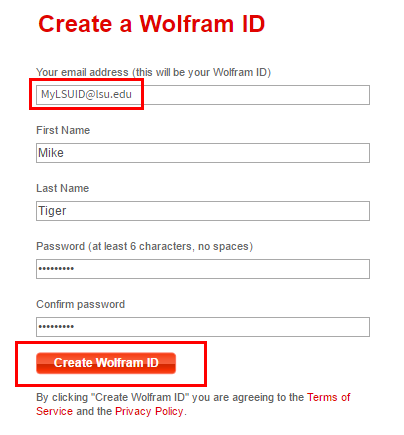
4. You will receive a message that a verification email has been sent to you. Open your lsu.edu mailbox.
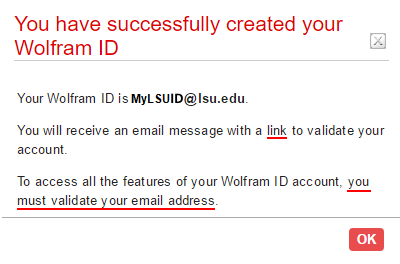
5. Verify your email address by clicking the link provided in the email.
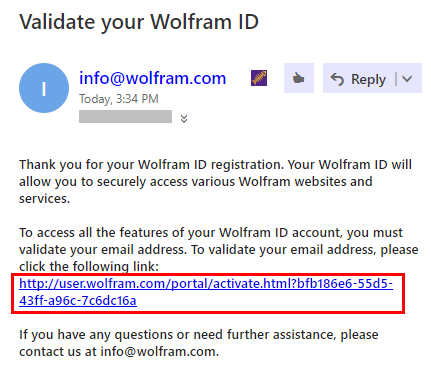
19693
4/5/2024 12:29:56 PM