WinDirStat: Installation Instructions (Windows)
This article has not been updated recently and may contain dated material.
To Install WinDirStat on Your Windows Operating System:
1. Download WinDirStat from the provider's webpage.
2. The setup wizard will bring up the license agreement. Read through it and if you accept the terms, check the box that says I Accept then click next.
3. Choose the components you wish to include in the installation by going through the menu and checking the boxes. Click Next.
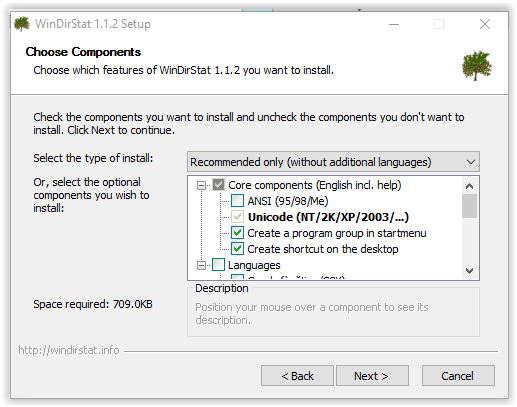
4. Choose an install location folder for the WinDirStat files then click Install.
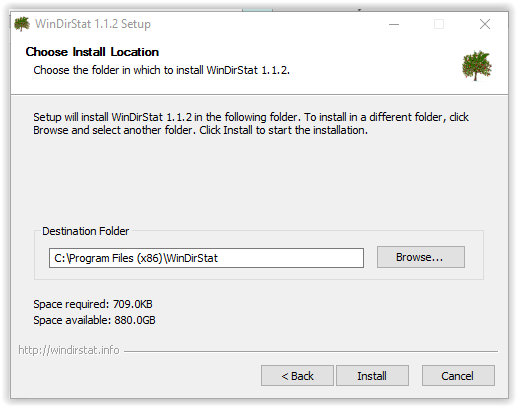
5. The Installation is complete. Click Next.
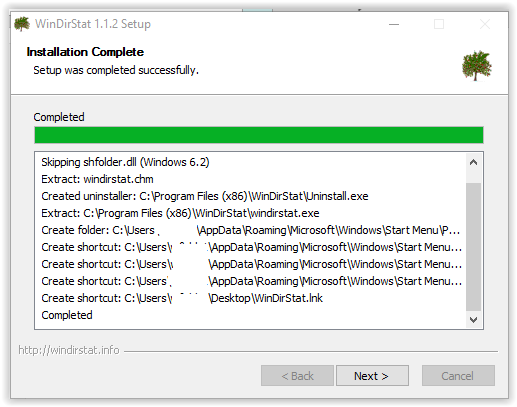
6. Choose whether or not you want to Run the application after closing the window then click Close.
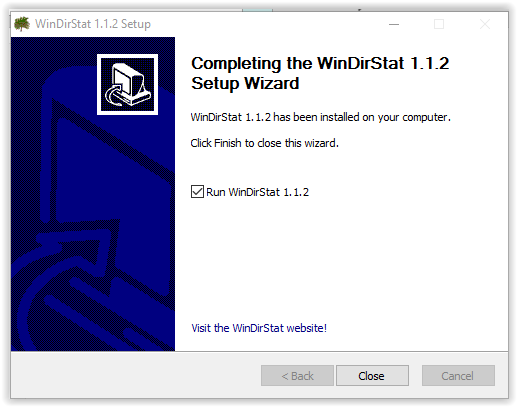
Referenced from: Windirstat.net
18748
3/25/2024 8:51:22 AM