iPhone: How to Download LSU Shield
To Download LSU Shield from the App Store:
1. Starting at the Home screen, touch App Store.
You may also download it by clicking this link: LSU Shield on iTunes App Store. If you do, skip to step 3.

2. Select Search in the bottom menu bar. Search for "LSU Shield".
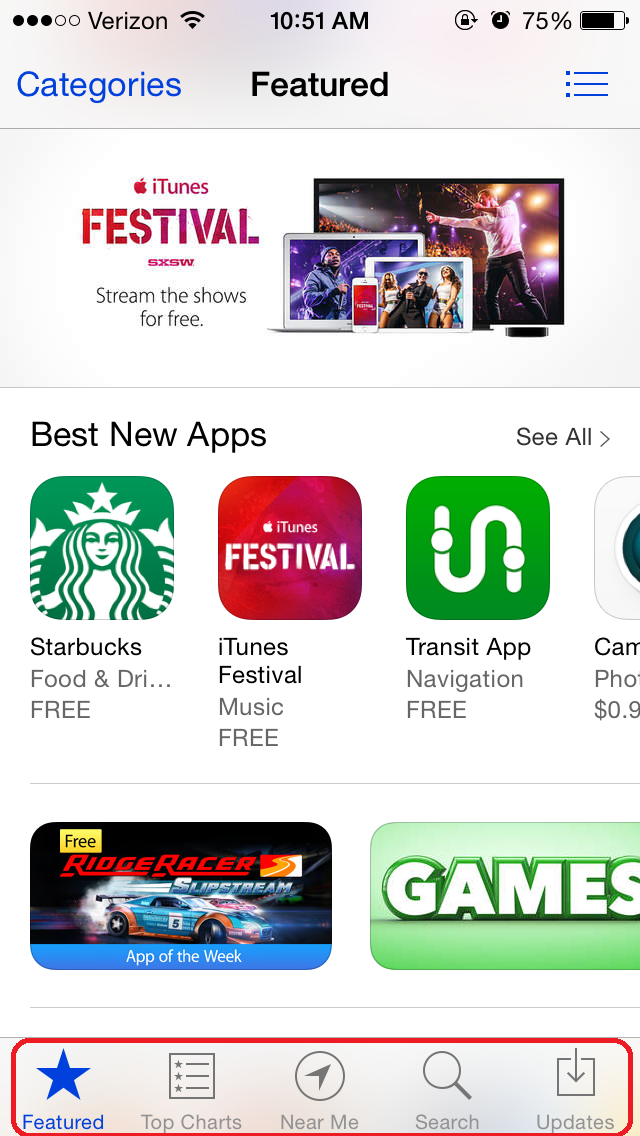
3. Touch the app price.
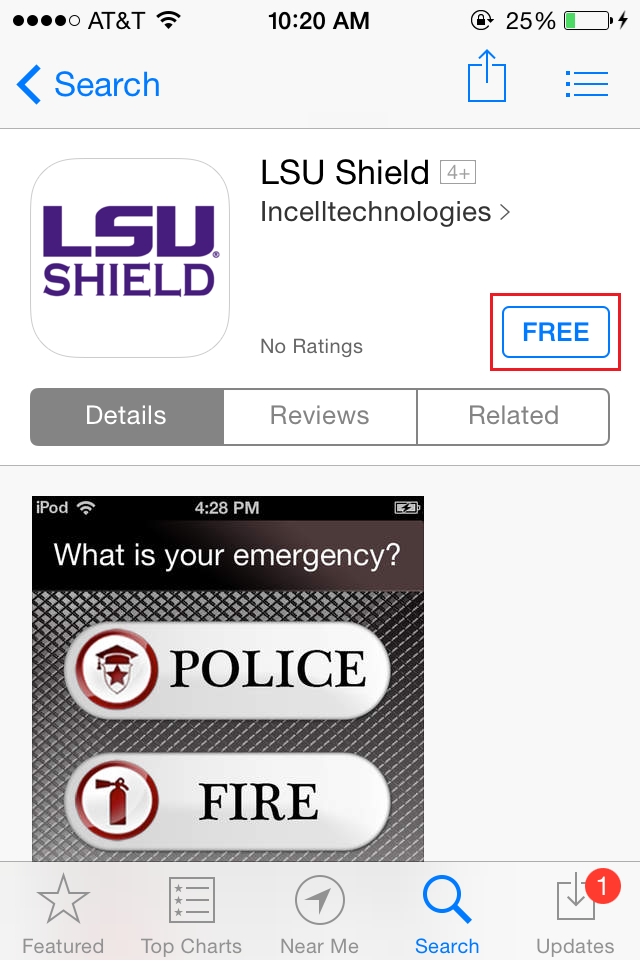
4. Touch Install.
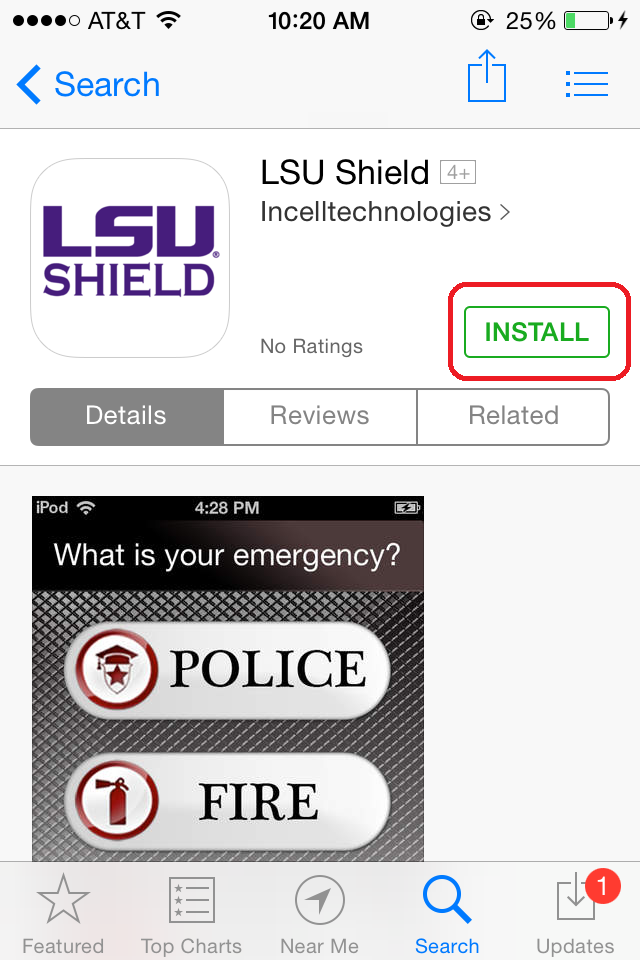
5. If necessary, choose "Use Existing Account" or "Create New Account" accordingly.
6. Lastly, enter your iTunes information to proceed to download the app.
7. LSU Shield should now appear on your Home Screen.
Referenced from: support.apple.com
17510
4/7/2025 3:37:40 PM