VPN at LSU: Troubleshooting AnyConnect Client on Linux
This article has not been updated recently and may contain dated material.
Issue Description
When using the Cisco AnyConnect VPN client on Linux computers, the error messages below might be encountered:
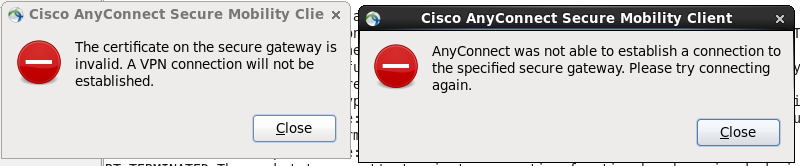
Possible Solution
This error is caused by a syntax error in one of the configuration files. The error was fixed in the latest version of AnyConnect client for Linux. The old client must be completely removed from the computer:
All commands must be run as the Root User:
- cd /opt/cisco/anyconnect/bin/
- ./anyconnect_uninstall.sh
- ./dart_uninstall.sh
- cd /opt
- rm -rf /opt/cisco
- rm -rf /opt/.cisco
Install the AnyConnect Client:
- Open a Web Browser.
- Copy & Paste the following link into the Web Browser: (This link will ONLY Work Off-Campus.)
- https://client.vpn.lsu.edu
Troubleshooting VPN
The Automatic Installation DID NOT work...
1. Try another Web Browser. ITS Recommends using Firefox or Safari.
2. See ITS Web Browser Recommendation for more information.
Still NOT Working?
1. Manually download the Cisco AnyConnect Secure Mobility Client file from client.vpn.lsu.edu.
2. Manually install the client by dragging the AnyConnect Secure Mobility Client to the Apps folder.
3. Manually connect to the VPN. View detailed instructions on connecting.
4. Install OpenConnect. View detailed instructions on installing.
5. If the above steps have all been followed and it still will not work, please restart or reset your router and try connecting again.
16973
11/6/2023 12:26:44 PM