myLSU Portal: Loan and Lender Info
There may be broken links in this article, the GROK staff has been notified and is working to resolve the issue.
This article has not been updated recently and may contain dated material.
NOTE
If you are using a mobile device to access the myLSU portal, you may need to rotate your phone to landscape mode to access the menu.
Accessing your Loan and Lender Info through myLSU:
1. Log into myLSU.
2. On the left hand side panel, select Student Services | Loan and Lender Info.
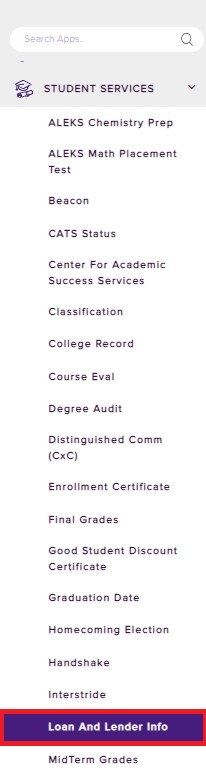
3. You are now in the Loan and Lender Information screen. Click the National Student Clearinghouse button.
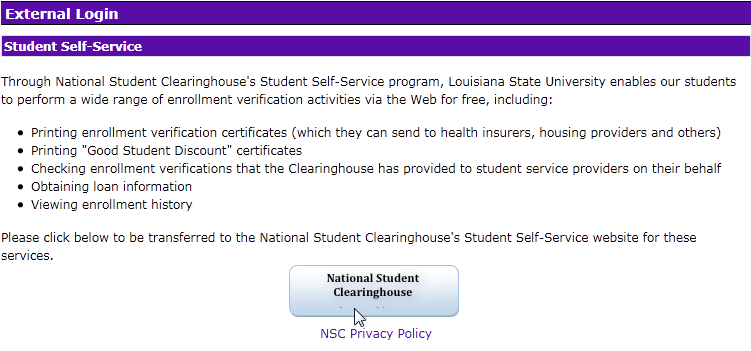
4. A new window will open to the National Student Clearinghouse homepage where enrollment certificates and information can be found.
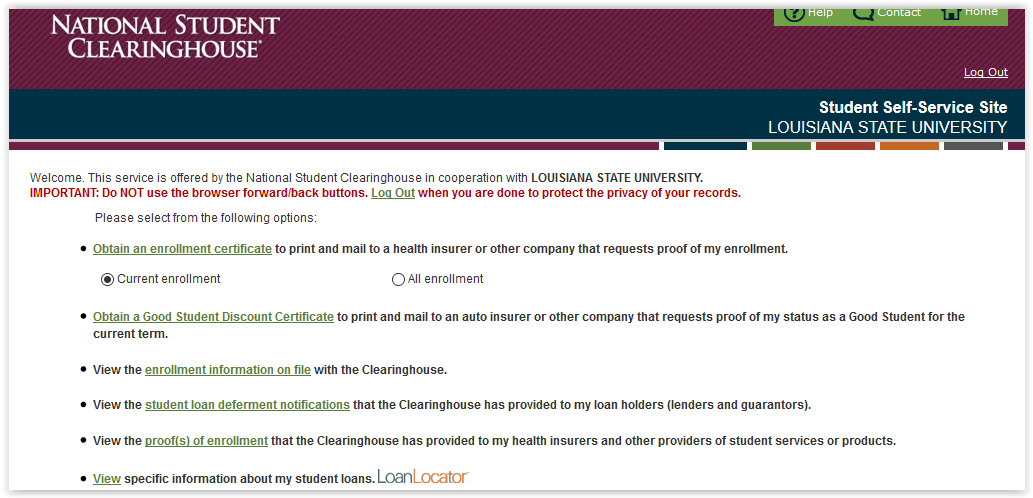
16532
1/31/2024 3:04:03 PM