myLSU: How Do I Access ALEKS Placement Tests?
There may be broken links in this article, the GROK staff has been notified and is working to resolve the issue.
This article has not been updated recently and may contain dated material.
NOTE
If you are using a mobile device to access the myLSU portal, you may need to rotate your phone to landscape mode to access the menu.
How do I Access ALEKS placement tests?
For more information on ALEKS Placement Tests, view the Math website.
1. Log into the myLSU Portal.
- If you are not currently logged in, you will go to the log-in page. Enter in your MyLSU ID and Password.
- If you are already logged in, you will go to the myLSU Portal.
2. From the panel on the left, select Student Services, then choose ALEKS Placement Test.
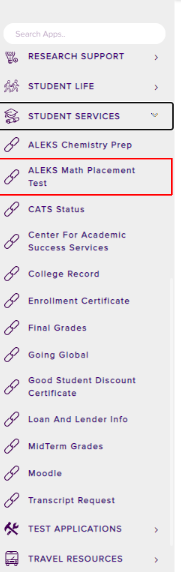
3. Click ALEKS Placement Test.
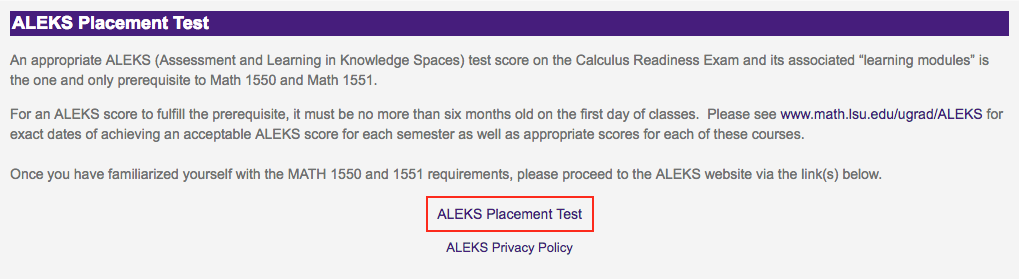
4. Click Sign In from the LSU Placement window.
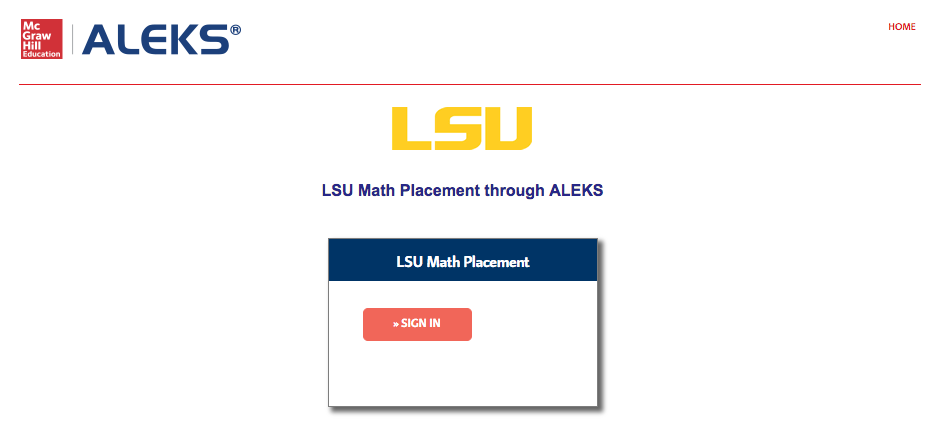
5. Enter your Access Code, then click Continue below. If you DO NOT have an Access Code, click the link: "purchase an access code online." (View detailed instructions on How do I get an ALEKS Access Code?)
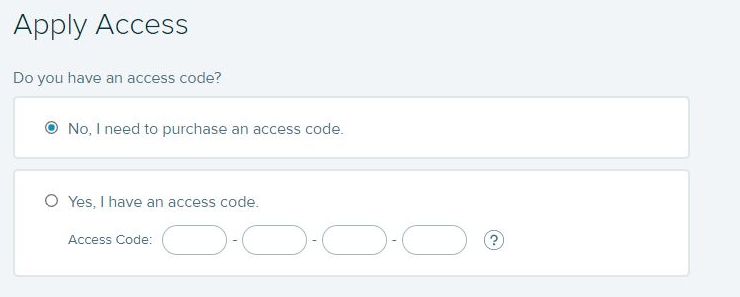
6. Read the ALEKS User Agreement, then check the agreement box next to, "I have read and agree to the terms of the ALEKS User Agreement."

7. Click Confirm at the bottom of the page.
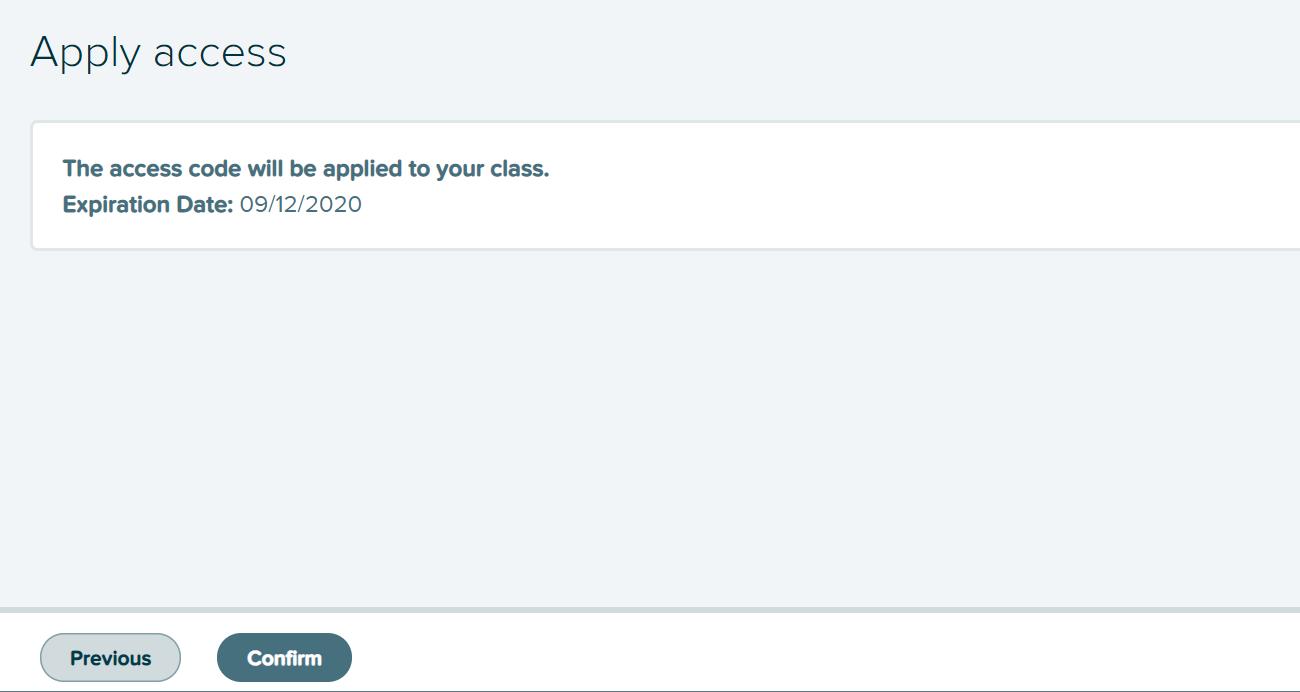
8. Click ALEKS Calculus Placement, Academic Year 2020/Higher Education Math Placement to begin the ALEKS Placement Test.
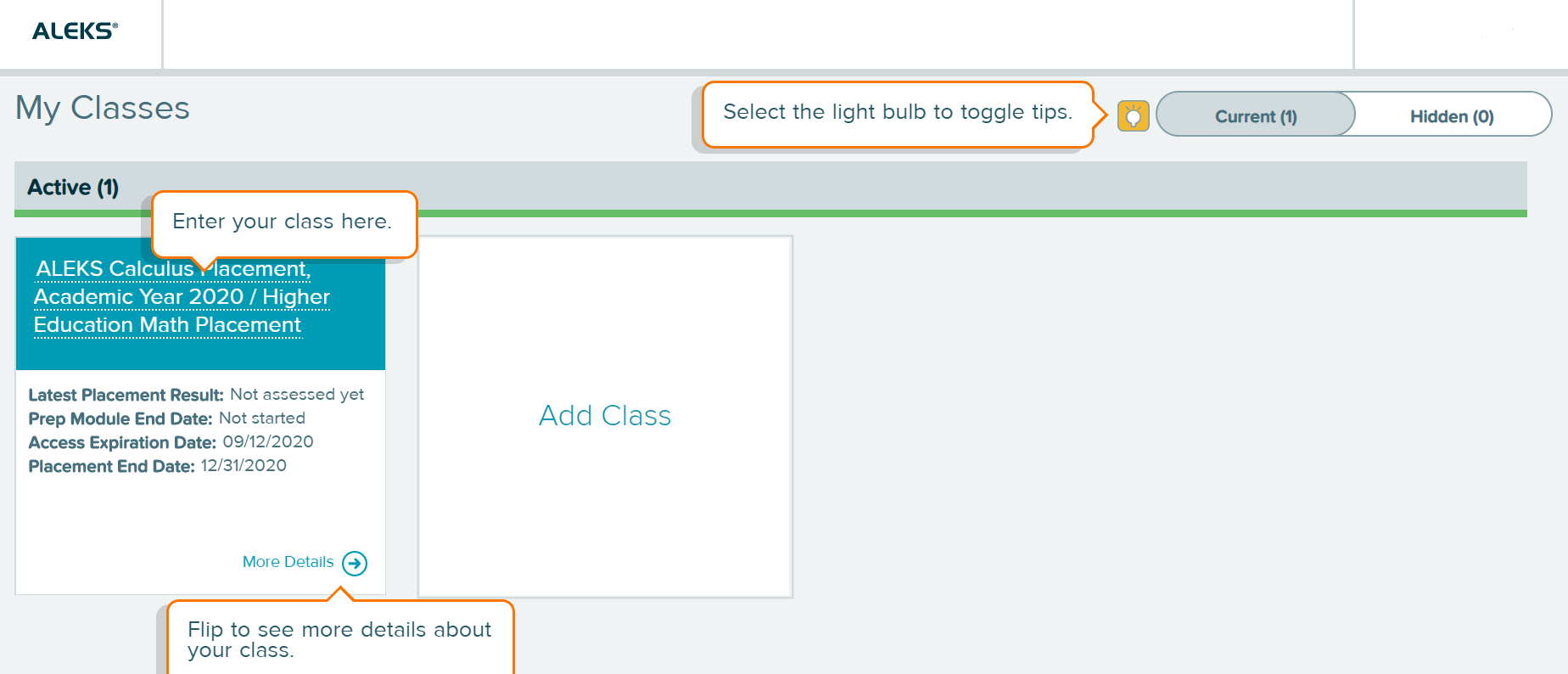
[Return to Top]
16231
11/15/2024 10:34:29 AM