myLSU Portal: Emergency Text Message (Subscribe)
NOTE
If you are using a mobile device to access the myLSU portal, you may need to rotate your phone to landscape mode to access the menu.
To Access Emergency Text Message through the myLSU Portal:
(**Note: you will be automatically removed from this list 6-months after separation from the University.**)
1. Log into the myLSU Portal. (my.lsu.edu)
2. On the left hand side menu, select Campus Community, then choose Emergency Text Message.
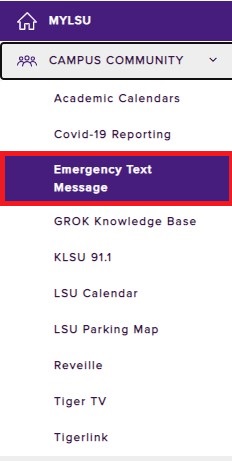
3. Click Edit in the Emergency Text Messaging section to sign up or make changes.
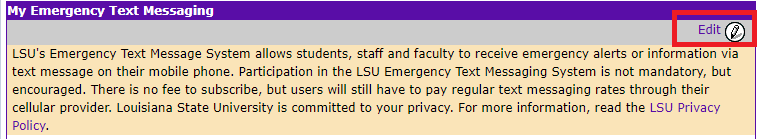
4. If you would like to update your Emergency Contact Information, you may click Edit next to the My Emergency Contact Information and Other Contacts sections to include close contacts in the event of an emergency.
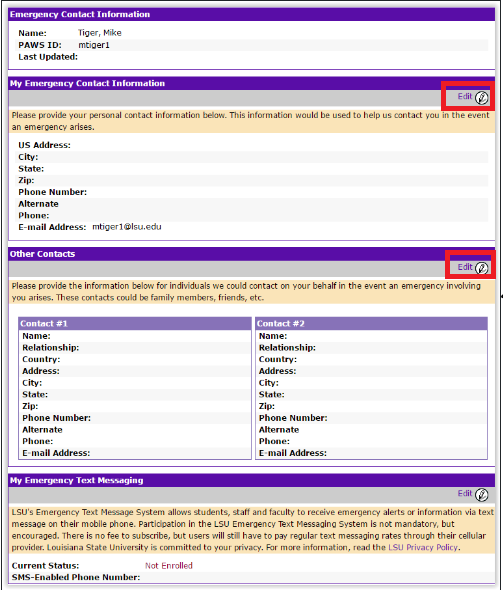
15678
5/20/2024 10:59:01 AM