Important Note: if you are Faculty/Staff or a Student Worker, you must submit a request to HR (hr@lsu.edu) to update your campus information. However, you can still update your Personal (Home address, etc) info in Workday.
Additionally, Preferred last name changes now feed into Moodle. For student workers and grad students, this change may result in being unable to access proctored exams because the display name in Moodle will not match what is on your ID. Please make sure you only submit a name change if your new last name is also verifiable on your official ID.
To Update your Directory Information and Settings:
1. Log into Workday, then click your Profile icon.
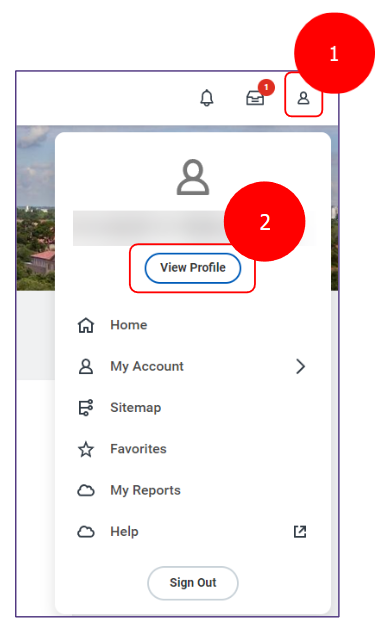
2. Select Contact in the left sidebar, then select Edit.
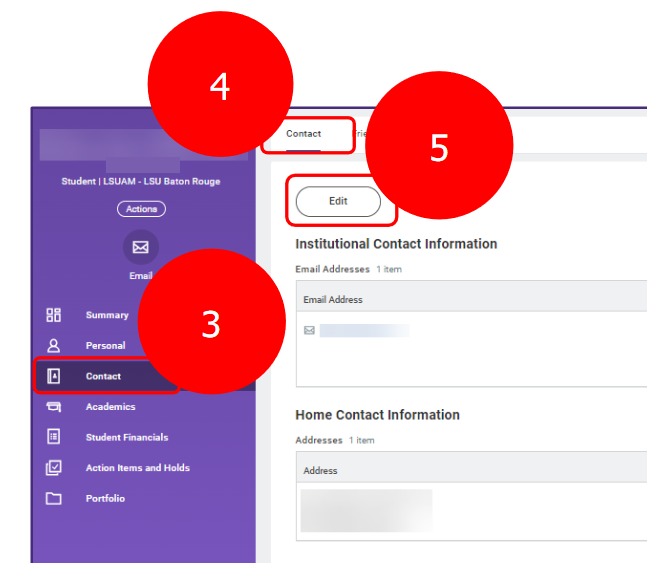
3. In the Contact section, you may view, update, add, or delete Institutional Contact Information, Home Contact Information, Work Contact Information (Student Workers only), Email Address, Phone, etc.
4. On the Change My Home Contact Information form, click the Pencil icon to edit or click the X icon to remove the existing address information on file.
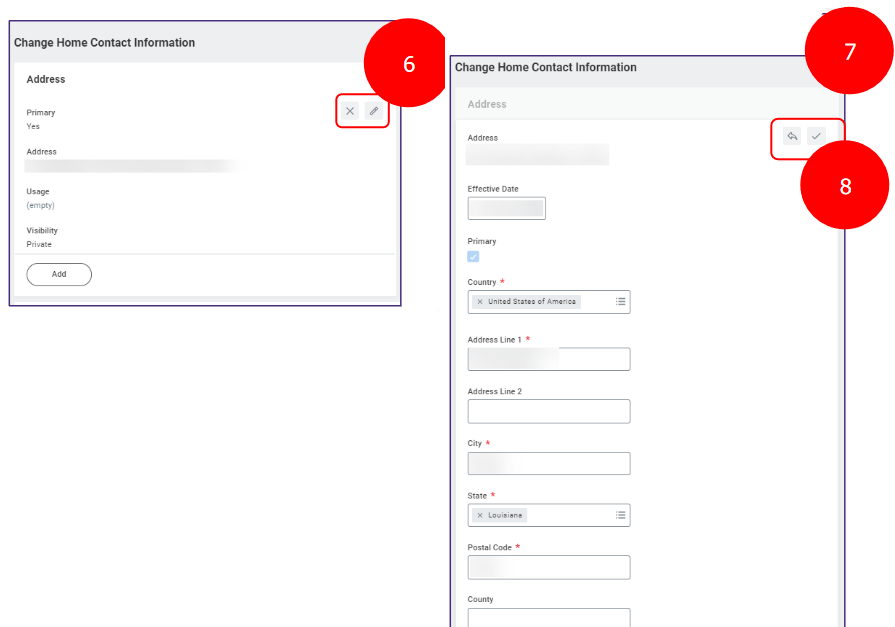
5. Edit the following required fields:
- Effective Date
- Update to the day of the change.
- Primary
- This checkbox indicates this is the main address on file for LSU communication and data management purposes.
- Address (Country, Line, City, State, and Postal)
- Usage
- Select the appropriate address description: Permanent, Mailing, Billing, Paycheck, International Assignment, Other, etc.
- Off-Campus
- Select one Home Address to designate as your Mailing Address.
6. Click the Check Box to save changes.
Visibility Information
The Preferred Name is the name that will be displayed in the directories, both online and printed. For most people, the Full Name and Preferred Name are the same, but if you wish to modify the way your name appears on the directory, you may do so here. This feature is especially useful for those who are known primarily by their middle name. With a few exceptions, both the Full Name and Preferred Name are searchable on the online directory. For example, if your full name is 'Alphonse Thibodeaux' and you enter a Directory Name of 'Frere Thibodeaux,' a name search by 'Thibodeaux, A' would find 'Alphonse Thibodeaux' while a name search by 'Thibodeaux, F' would find 'Frere Thibodeaux.'
Remove Full Name from Directory Listings and Searches
Please note that if your Preferred Name is very similar to your Full Name, it is possible that both names will be listed in the same query. For this reason, or for privacy concerns, you may prefer that your Full Name not be searchable or listed on the directory. For example, if you prefer to be listed with only your initials ('A B Smith') or if your Directory first name is very similar to your Full first name ('Chris' instead of 'Christopher'), then you may wish to prevent your full name from being listed. If you select Private, your Full Name will not be included in any directory name listing.
Faculty and Staff
Because employment at LSU is a matter of public record, names and campus addresses are always released to the public.
Students
If your Visibility is set to "Public," your name will be listed in both the online myLSU Directory and the Public Directory. Your name will also be available to the Campus Information operators.
If your Visibility is set to "Private" your name will not be listed in either the myLSU Directory or the Public Directory and it will not be available to the Campus Information operators.
If you wish to have your name listed in the directory without your address and phone number, then you should select the appropriate release status for your address(es) only. To change the release status of your address, click on the link to the appropriate address page at the top of this screen and change the release status associated with that address.
In extreme cases, you may request a "Protect Identity" option to prevent any acknowledgment of your presence here at LSU. Selection or removal of the "Protect Identity" option must be done in person in the Office of the University Registrar, Room 112, Thomas Boyd Hall. For additional information, you may send e-mail inquiries to registrar@lsu.edu or call (225)578-1694 or (225)578-1695.
Referenced from: LSU Registrar - Student Services