Windows 7: DNS Flush
Flushing the DNS is useful in the removal of bad caches since the flush completely removes all the information stored within the cache.
To Flush the DNS Cache:
1. Press Start, type 'cmd' in the Start menu's search bar, and press Enter.
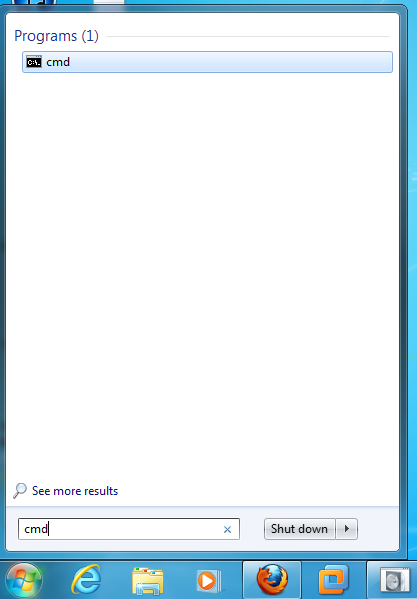
2. Type 'ipconfig /flushdns' in the Command Prompt, and press Enter.
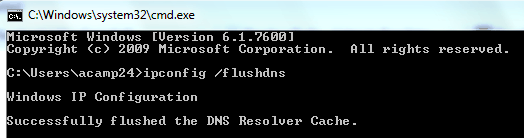
3. The user has now flushed the DNS Cache and will receive a message that they have successfully done so.
4. Type 'exit' into Command Prompt or select the red X at the top right corner of the window to exit the Command Prompt.
Referenced from: Tech-faq.com
[Return to Top]
13375
8/19/2025 2:10:05 PM