Moodle: Course Tools: LSU Overview
The Course Tools page contains information and links that are especially useful for managing a course. The contents and appearance of Course Tools will vary depending upon your role as a student or instructor in the course. Get more details based upon your role:
You can access this area in two ways. The first way is to click the Course Tools icon on the course card on your My Courses page:
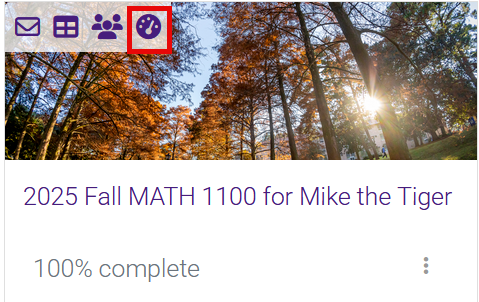
You can also click the Course Tools link at the bottom of the table of contents on the left side of a course:
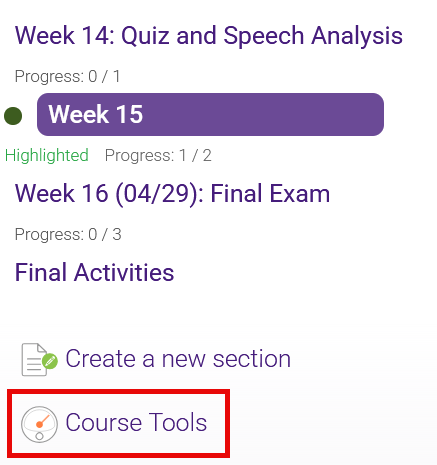
20229
11/3/2025 1:48:56 PM