GROK: Adding & Removing Categories
This article has not been updated recently and may contain dated material.
General Information
IMPORTANT NOTE: Please Categorize your Articles!
There are Two Main Ways to Navigate the LSU GROK Knowledge Base:
1. GROK Search Bar: This is used by performing a search against the GROK Articles based on a specific keyword or set of keywords.
2. GROK Category Structure: This is used by browsing through an organized set of subject-related GROK Articles. Categories are located on the left hand side of GROK (grok.lsu.edu).
Add a Category to an Article
1. Open the GROK Article & click the Edit Article Content button.
2. Click the Categories tab.
3. Browse to find the Category to add the article to.
4. Click the Add link to the left of the Category. The Categories are listed in the way they appear on the public interface on GROK.
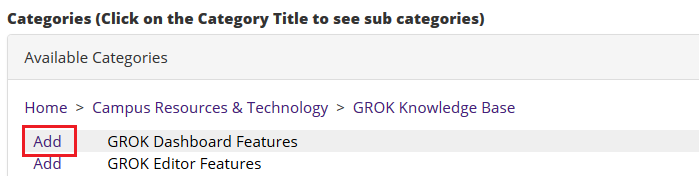
5. Click Submit for Approval.
Remove a Category from an Article
1. Open the GROK Article & click the Edit Article Content button.
2. Click the Categories tab.
3. Select the Category to be removed. This is located under the Selected Categories tab.
4. Click the Remove Category button.
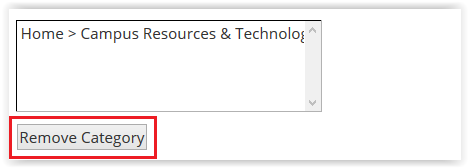
5. Click Submit for Approval.
Training & Support
1. Browse the GROK Home Page where the Categories are listed on the left.
2. Type your question in the Comments on this Revision text box when you submit the article for approval.
3. Send an e-mail to servicedesk@lsu.edu Requesting Training on Using & Editing GROK Categories.
6361
9/27/2024 8:47:20 AM