Degree Audit: Web Report vs. Official Printout
This article has not been updated recently and may contain dated material.
NOTE
If you are using a mobile device to access the myLSU portal, you may need to rotate your phone to landscape mode to access the menu.
General Information
The following is a guide to the differences between the Web Degree Audit and the Official Degree Report Printout.
REQUIREMENT SYMBOLS
(Web Report vs. Official Printout)
Web Report
|
Official Printout
|
What does this mean?
|
|

|
OK
|
|
|

|
NO
|
- Requirement Not Complete
(No Courses In Progress)
|
|

|
IP
|
|
SUB-REQUIREMENT SYMBOLS
(Web Report vs. Official Printout)
Web Report
|
Official Printout
|
What does this mean?
|

|
+
|
- Sub-requirement Completed
|

|
-
|
- Sub-requirement Not Complete
(No Courses In Progress)
|

|
#
|
- Sub-requirement In Progress
|
Example
The following is an example of a natural sciences requirement:
According to the symbol on the left, the entire requirement is currently in progress (the yellow symbol). Within the natural sciences requirement, there are two sub-requirement selections, one shown as incomplete (the red symbol), and one shown as currently in progress (the yellow symbol). The first sub-requirement selection is shown as incomplete because the degree audit automatically assumes that the second sub-requirement path has been chosen, based on the classes the student has or is currently taking.
The colored bars also play a role in the example below. According to the bars shown, the natural sciences requirement and the sub-requirements are incomplete or in progress (the red bar and the lighter red bars). The sub-requirement in progress reads "enrolled" and is characterized by a yellow bar. Below the sub-requirement, there is a list of classes that are in progress (IP), or that have been taken (shown as the grade received in the class already taken).
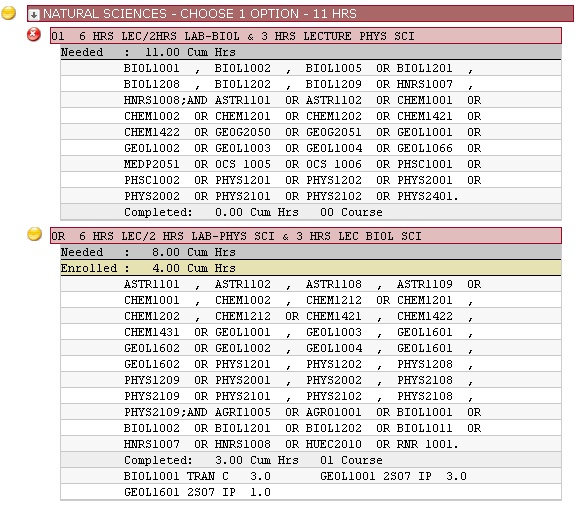
The following displays the same requirements as they would appear on the official copy of a degree report:
The first symbol (IP) signifies that this particular requirement is currently in progress. The symbol (-) signifies that the sub-requirement is incomplete. The symbol (#) that precedes the second sub-requirement list signifies that the sub-requirement is in progress. Below the sub-requirement is a list of classes attempted, grades received, and the semester the class was taken.
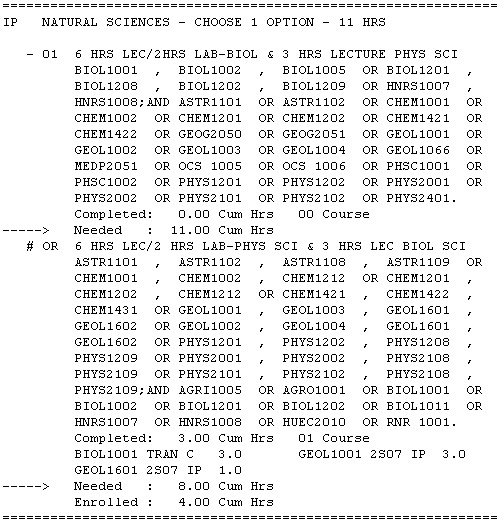
4791
11/9/2023 10:08:15 AM