Mac: Update Software
Update Mac Software
1. Internet connectivity is required for the Software Update to work. It is also recommended that laptops are connected to a power supply.
2. Open the Application that you want to Update. (Safari is used in this example)
3. Click the Apple icon, located on the top left side of the screen.
4. Click App Store...
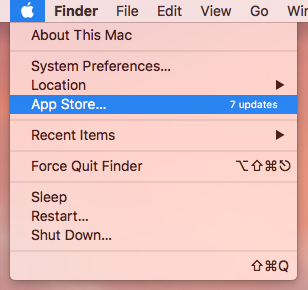
5. All software needing updates will appear in the Updates window of the App Store.
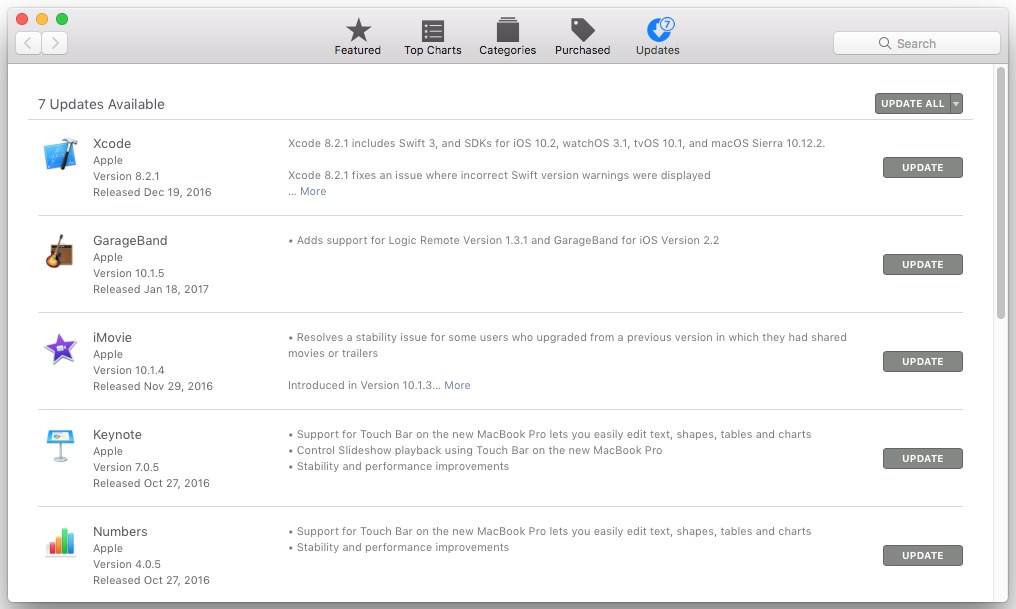
Referenced from: Apple.com
4256
8/13/2025 12:58:06 PM