Zoom: How to Delete Zoom Recordings
To Delete Zoom Recordings:
- Go to lsu.zoom.us and log in with your LSU credentials.
- Click Recordings on the left navigation. This will take you to a list of all of your Zoom cloud recordings.
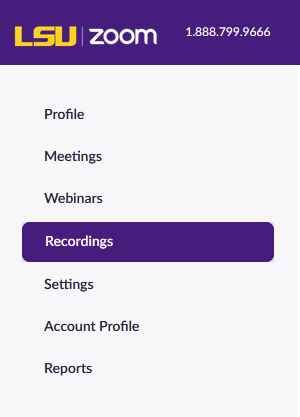
- Find the cloud recording you wish to delete and click the radio button to the left of it. This should provide you with a Delete Selected button.
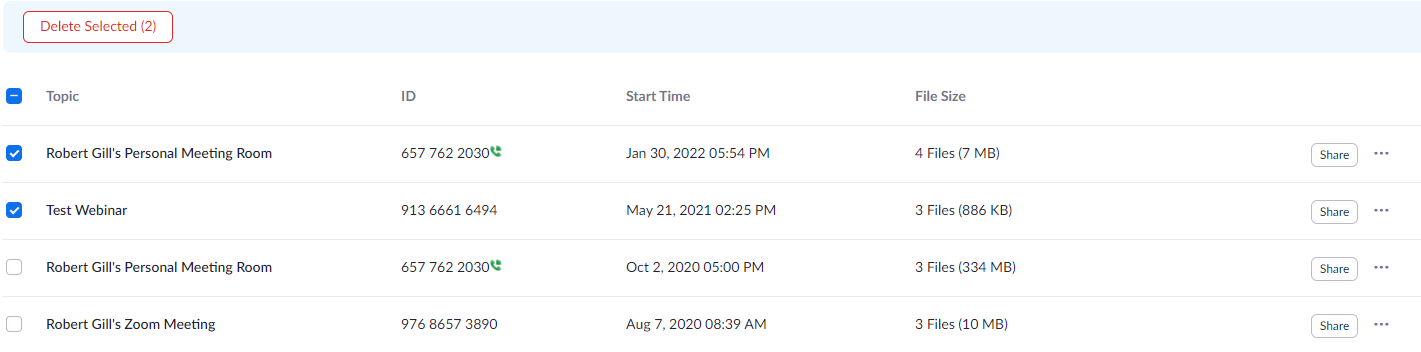
- Click the Delete Selected button. The selected recordings have now been deleted.
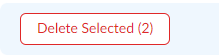
20499
7/28/2025 4:18:59 PM