Blue by Explorance: Viewing Course Evaluation Response Rates (Instructors)
There may be broken links in this article, the GROK staff has been notified and is working to resolve the issue.
This article has not been updated recently and may contain dated material.
Viewing Course Evaluation Response Rates:
1. Navigate to the Course Evaluation software by visiting eval.lsu.edu/blue or by selecting the Course Eval link on your myLSU portal.
2. Log into the application using your myLSU ID and password.
3. Once logged in, you'll see the response rates page for the courses you are administering for the current semester.
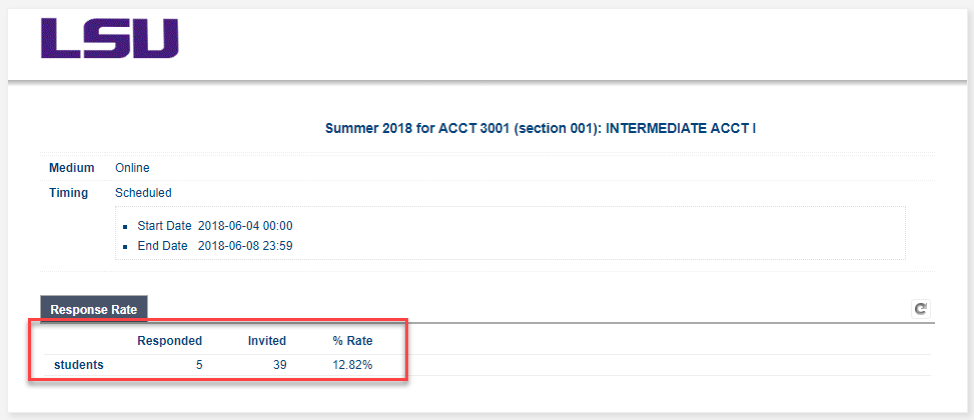
4. Testing and Evaluation Services is asking if the responses rates for your courses are low (below 75%), please take class time (about 10- minutes) to allow students to complete course evaluations for your course(s).
Please reach out to Testing & Evaluation Services (otes-eval@lsu.edu) if you have any issues.
19780
11/27/2023 2:02:50 PM