Wireless: Delete a Wireless Network (Windows 10)
This article has not been updated recently and may contain dated material.
To Forget a Wireless Network (Windows10):
1. In the bottom right corner of your screen, select the Networking tab.

2. A list of available networks will appear. Select Network & Internet Settings.
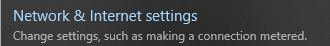
3. Select Wi-Fi on the left side of the screen.
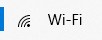
4. Click Manage Known Networks.
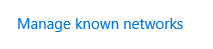
5. Select the network you want to delete and click Forget.
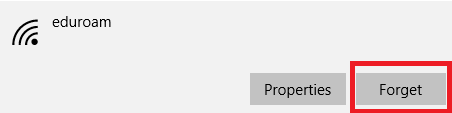
17880
1/30/2024 1:57:37 PM