OneDrive for Business (Office365): How to Follow a Document
Windows OneDrive for Business provides an easy way to send links to documents, files, and photos you want to share with friends.
How to Follow Documents:
1. Log in to Windows OneDrive For Business using your full LSUMail account (i.e. mtigers1@lsu.edu).
2. Select the Documents tab on the left-hand side of the screen.
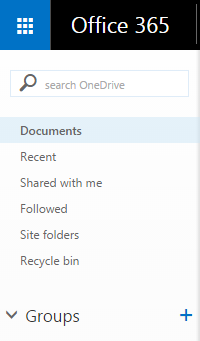
3. Right-click the ellipsis (...) icon next to the item that you want to follow.
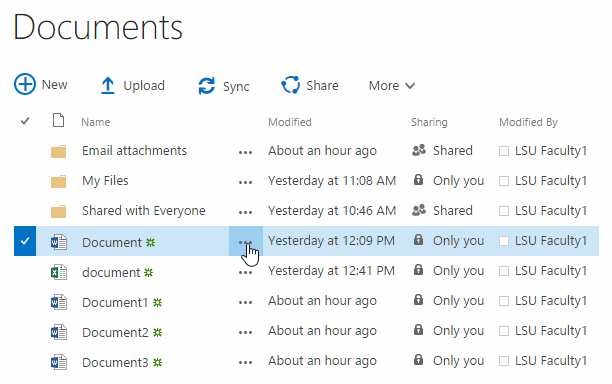
4. Select the Advanced option, and click the Follow option from the dropdown menu.
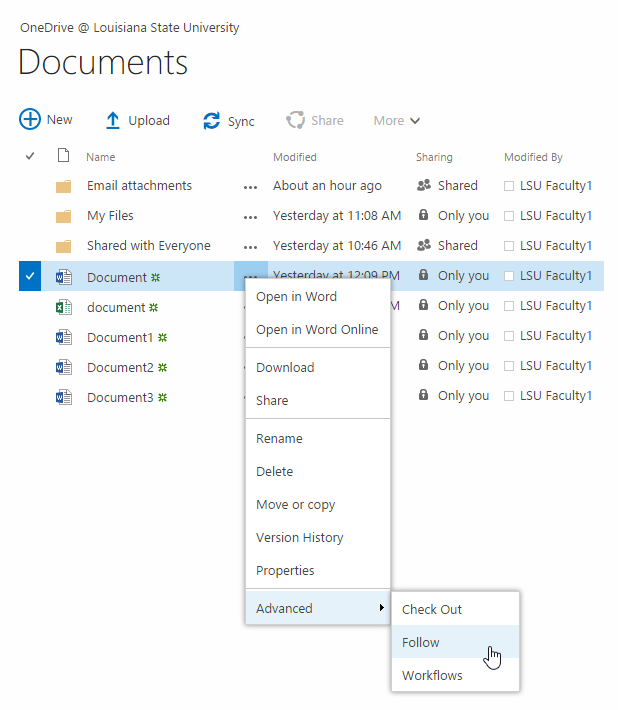
5. Select the Followed tab on the left-hand side of the screen to see the documents that you've followed.
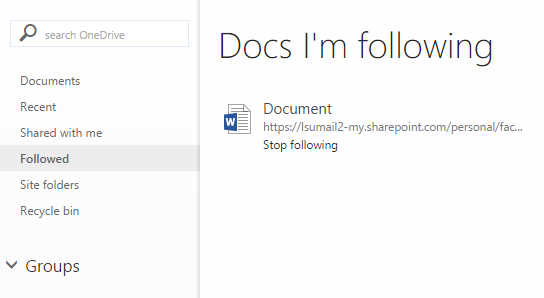
Referenced from: Microsoft
17766
10/28/2025 3:28:35 PM