AutoDesk: How to Create an Autodesk Account
This article has not been updated recently and may contain dated material.
Create an AutoDesk Account
This article will help guide you through the process of creating an Autodesk account.
1. Go to https://www.autodesk.com/ & click Sign In.
2. Click Autodesk Account.
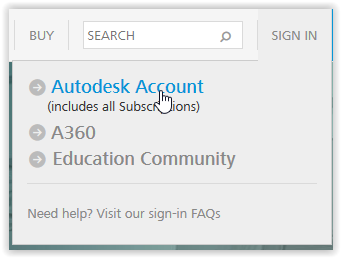
3. Click Create Account.
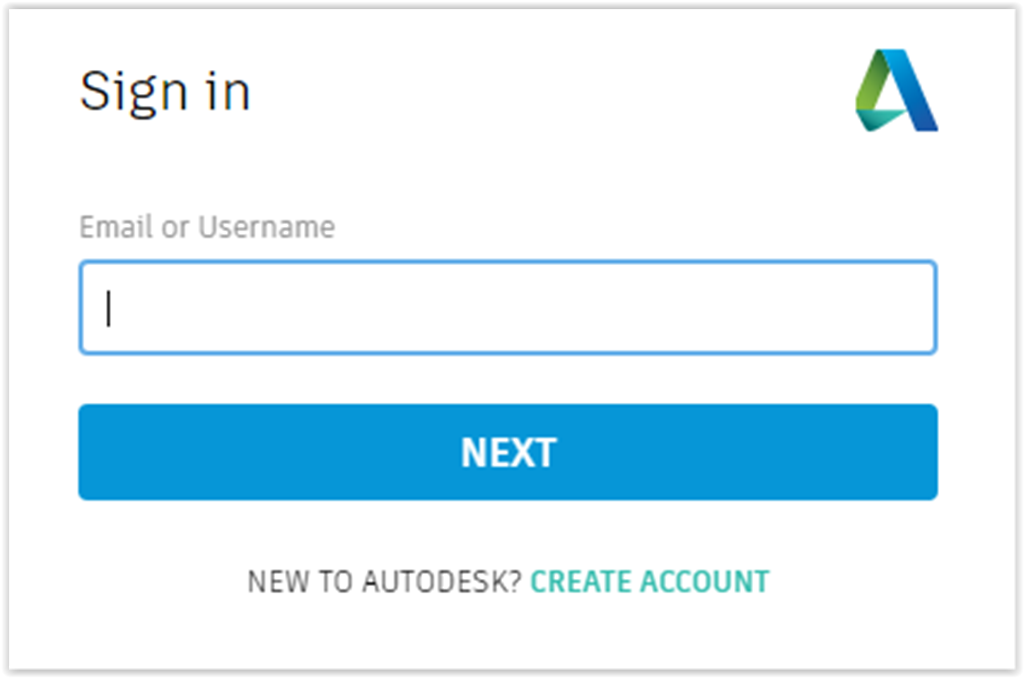
4. Enter your personal information and click Create Account.
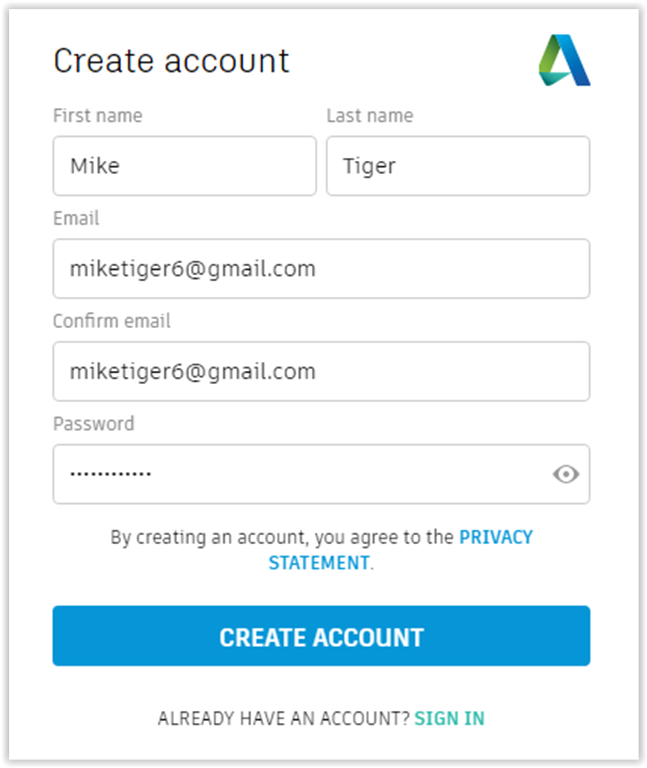
5. Autodesk will ask if you wish to receive email communication. If you wish to do so, check the box. If you do not wish to, keep the box unchecked.
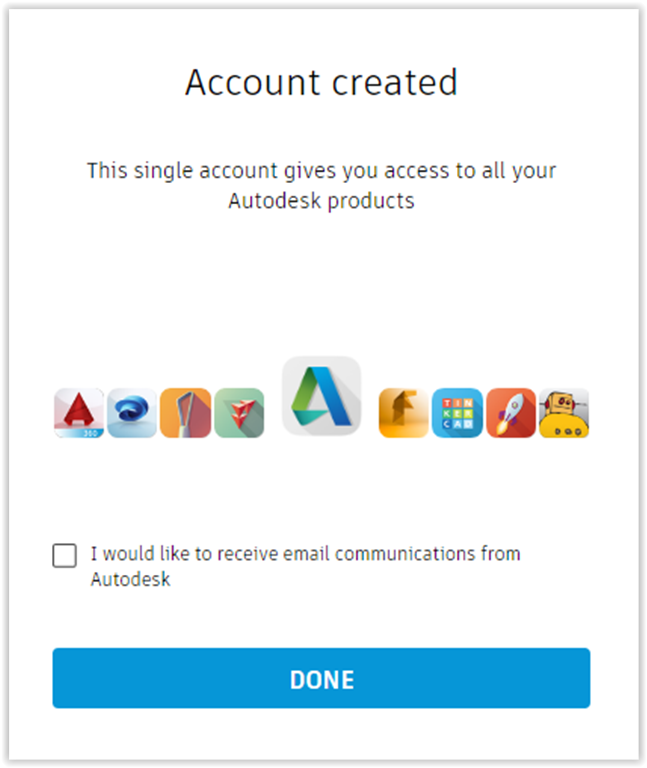
Referenced from: Autodesk
17505
3/20/2024 1:04:49 PM