Panopto: Discussions
This article has not been updated recently and may contain dated material.
Discussions on a Panopto Session:
NOTE: Discussions are public and can be seen by anyone.
1. Choose and Open a session to have a discussion.
2. Navigate to the Discussion tab at the top left of the screen and expand it.
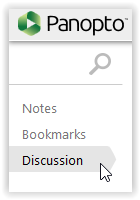
3. Click the field right of the Discussion tab.

4. Type in a comment, then hit enter on the keyboard to add your comment to the session.
5. Afterwards, you can see the timestamp of the comment and the username who posted it.
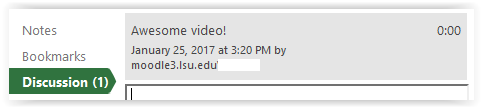
Referenced from: Panopto Support
17461
1/31/2024 3:10:29 PM