Kindle Fire: Connecting to eduroam
LSU Wireless Settings
- Network SSID: eduroam
- Security: 802.1x EAP
- EAP Method: PEAP
- Phase 2 Authentication: MSCHAPV2
- CA Certificate & Client Certificate: Blank or (Not Specified)
- Identity: Enter your myLSU account ID (mtiger1@lsu.edu)
- Anonymous Identity: Blank
- Wireless Password: Enter your myLSU Password
Configure Wi-Fi
NOTE: If this is the first time the device has used eduroam Wi-Fi, it will prompt you to enter a username and password. This will be your myLSU ID and myLSU Password.
Enter your myLSU credentials in the form <myLSU ID>@lsu.edu. If you do not do this, you WILL receive an error message
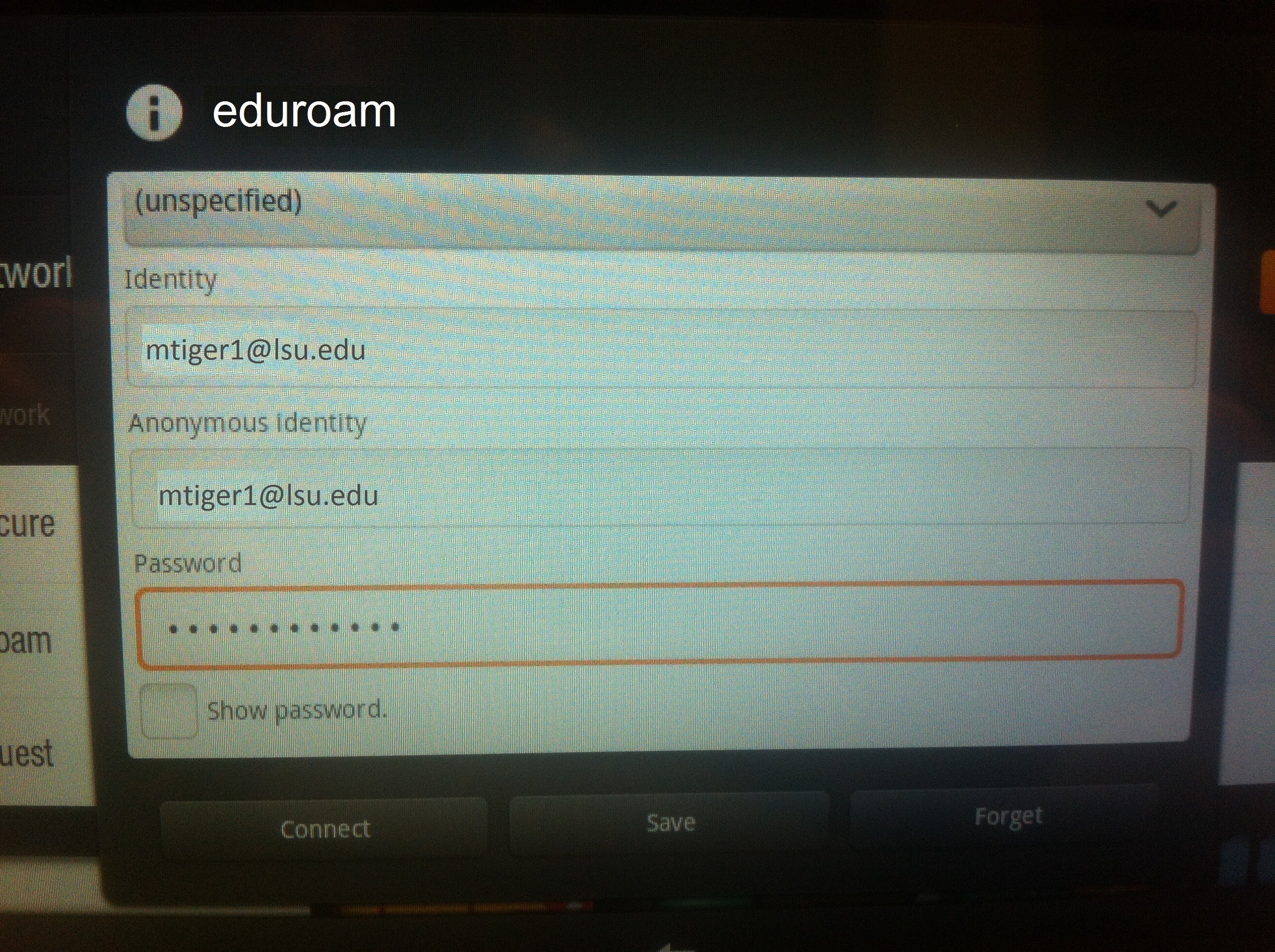
17399
4/3/2025 11:17:08 AM