OS X Mountain Lion: Software Update
Update Your Mac Mountain Lion OS
Important Note: You must be connected to the Internet in order to update your computer. It is also recommended to connect to a power supply for all update.
1. Click on the Apple button on at the top left of the screen.

2. Select Software Update.
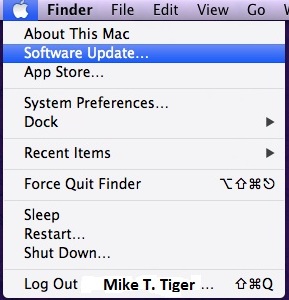
Referenced from: Apple.com
16984
7/31/2025 10:24:35 AM