LSU Calendar: Download an Event
This article has not been updated recently and may contain dated material.
To Download an Event from the LSU Calendar:
1. Open the LSU Master Calendar.
Note: If you are looking for the Academic Calendar, it can be found on the University Registrar's website.
2. Click on the Download icon on the Calendar entry that you want to download, which is located at the very right of an event. See the screenshot for reference on what it looks like below.
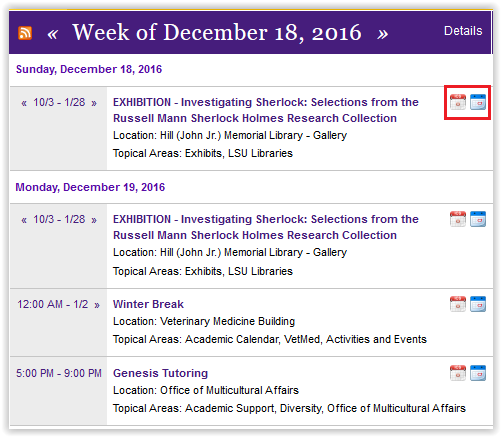
3. Click OK to open the calendar entry in your email client.
4. Click Save in order to save the calendar entry to your personal calendar. You can forward this event to other people as needed.
[Return to Top]
16397
9/8/2025 8:03:45 AM