Allowing Students To Use Quickmail In Moodle
Archived Historical Data: Not Actively Maintained.
By default, students enrolled in a course in Moodle can receive Quickmail messages sent by the instructors or teaching-assistants. However, they are not allowed to initiate a new message using the Quickmail system. In order for them to use the Quickmail system, the settings must be adjusted on a per course basis.
1. Find the Quickmail block, normally located in the upper right column in Moodle courses,
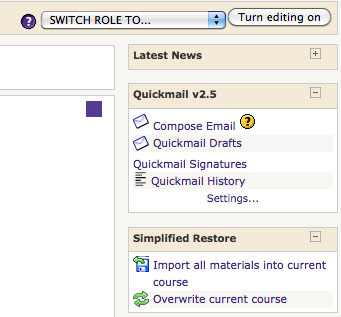
2. Click on the "Settings" link located at the bottom of the Quickmail block.
3. The first available setting is "Allow Students to use Quickmail". Select "Yes" in the dropdown menu.
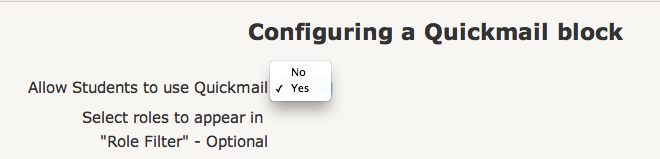
4. Scroll to the bottom of the settings page and click "Submit Changes" to finalize you choice.
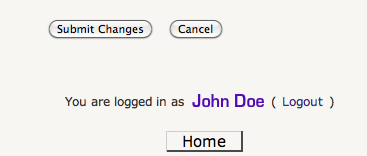
15755
7/18/2012 1:52:55 PM