myLSU Portal: How Do I Access the Portal Search Engine?
This article has not been updated recently and may contain dated material.
NOTE
If you are using a mobile device to access the myLSU portal, you may need to rotate your phone to landscape mode to access the menu.
To Perform a Search:
1. Log in to myLSU.
2. You will find the myLSU search box at the top middle of the page.
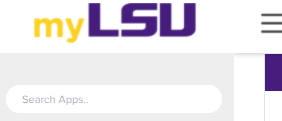
3. Type what you would like to search for in the search box. In this example, we searched "Moodle."
4. These are the search results from our "Moodle" search.
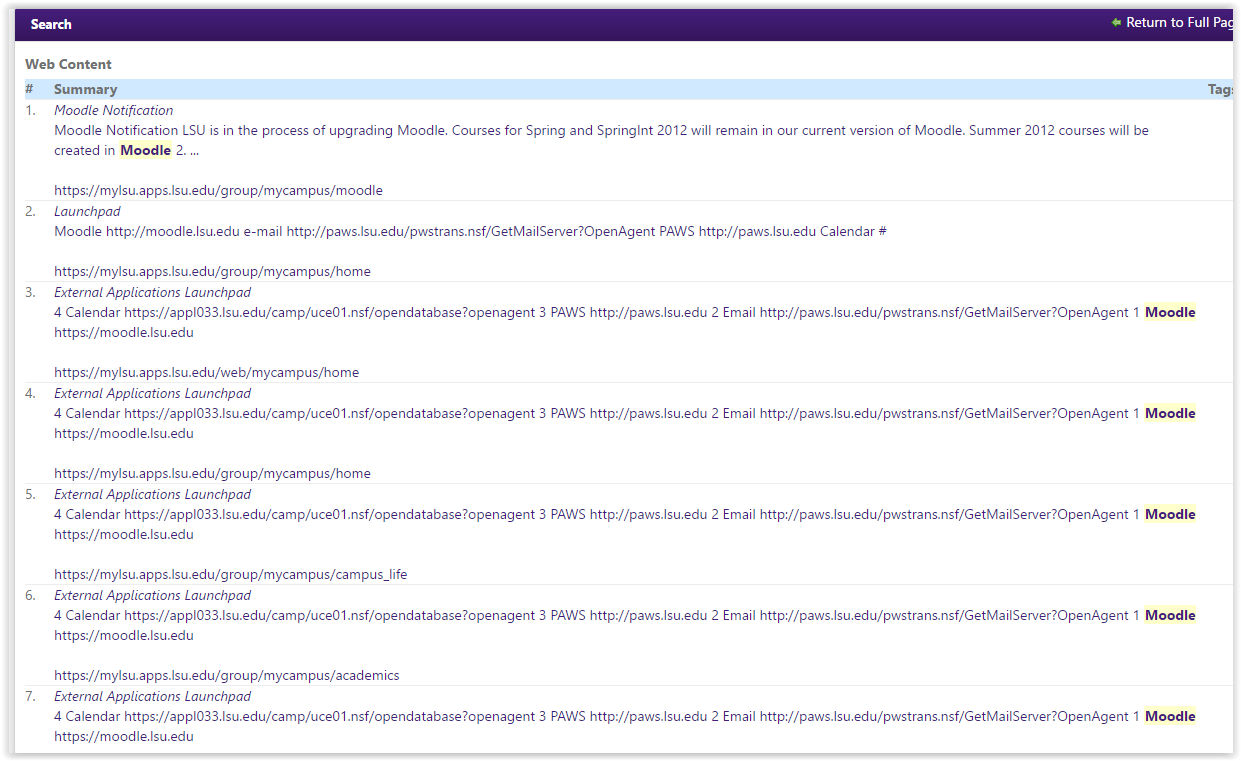
15302
1/29/2024 1:29:42 PM