Accessibility: Text Alternatives
General Information
Text alternatives are one of the key components in making sure your site is compliant. Text alternatives should be used to explain all non-text information. There are numerous ways to present the text alternative. Listed below are some examples on how to use text alternatives on your site:
All images used on your site must have an alt attribute. If they do not, your site will be inaccessible. More information on compliance can be found here, ADA Compliance Overview.
Examples
Example 1
In this example, the content around the image is sufficient enough in helping the user understand the purpose of the image.

Example 2
This example is an enhancement to example 1. The enhancement would be that we placed a label inside of the image.

Example 3
In this example, we've linked the image to another site (mikethetiger.com) within the original site that would help to explain the image.

Example 4
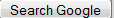 <- This button is a functional image from the GROK homepage and it tells what the image links to.
<- This button is a functional image from the GROK homepage and it tells what the image links to.
Referenced from: www.webaim.org
14982
2/28/2025 7:28:10 AM