GROK: Using the Work Queues
This article has not been updated recently and may contain dated material.
General Information
When you look at an individual queue, you are given several sorting options.
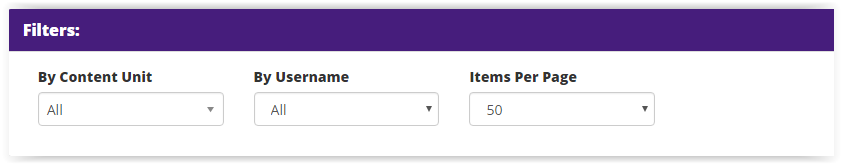
GROK Work Queues
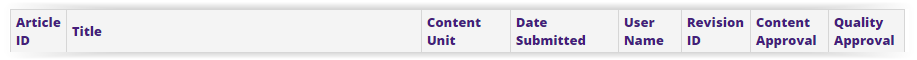
View your work queue by filtering your articles by:
- Pending Articles
- Expired Articles
- Expiring Articles
- Rejected Articles
Narrow down your search results by filtering by:
- Content Unit
- Individual User Name
- Items Per Page
Sort the Content in your Work Queue by:
- Article ID
- Title
- Content Unit
- Date Submitted
- User Name
- Revision ID
- Content Approved?
- Quality Approved?
You will need to work the queues by the following priority:
Expired Articles
*Note - Many of these articles are inaccessible by students so the GROK Admin will have to do them; if you see "No Article was selected to be viewed" or similar errors when clicking an article, move on to the next one.
These are a FIRST PRIORITY as the expiration date has passed. When reviewing, please check the GROK Article Formatting guidelines and change the Expiration Date at the top of the article to a year from the previous date.
Expiring Articles
This is the main queue, worked in the same way as Expired. Do these only if nothing is accessible in Expired.
Pending Articles
These can be reviewed and approved by GROK Senior students, and will contain any article changes that have been submitted.
Rejected Articles
GROK Admin can work on Rejected Articles. These usually need follow ups with the content owners.
Admin - Don't forget to check the Rejected Articles queue to correct any feedback from the GROK approver(s)!
14960
6/11/2024 12:35:48 PM